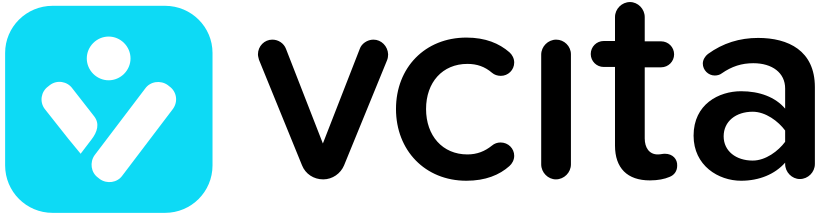Best Invoicing Software
Billing and processing of invoices is an essential need within a business. However, the right solution may prove daunting to find, especially for a startup building on its capacity. Similarly, large companies would also require integrated solutions that discern and work based on their scale and needs. Technology is also moving fast, making it necessary to adopt and embrace automated solutions that are easy to integrate and— scale. Here is a list of the best invoicing software for individuals and businesses;
Last Updated October 2024
Oracle Netsuite Accounting Software
Melio
HoneyBook
QuickBooks
Invoice2go
Paysley
Vcita
Bill.com
Tipalti
ZarMoney
OUR RATINGS
Our Research Has Helped Millions of Users To Get Lowest Prices From Leading Providers.
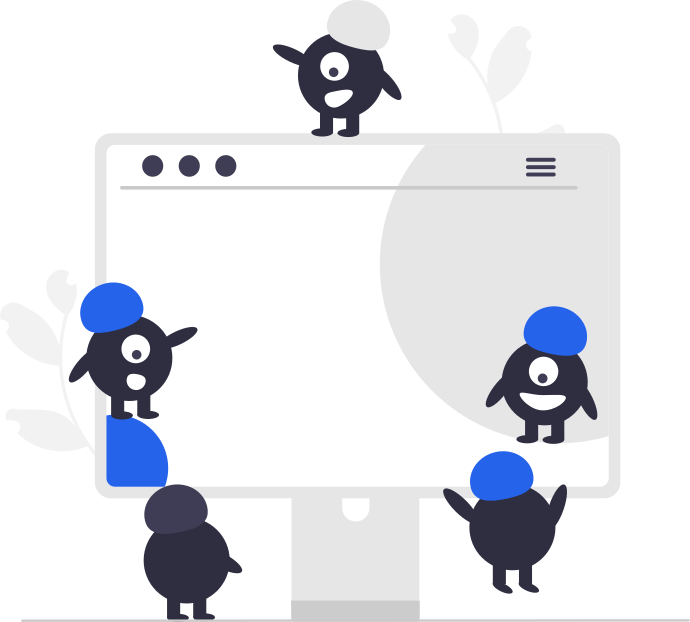
Step 1: COMPARE
Compare the best brands side by side
Step 2: CONNECT
Work only with suppliers you choose
STEP 3: SAVE
Compare quotes to save money
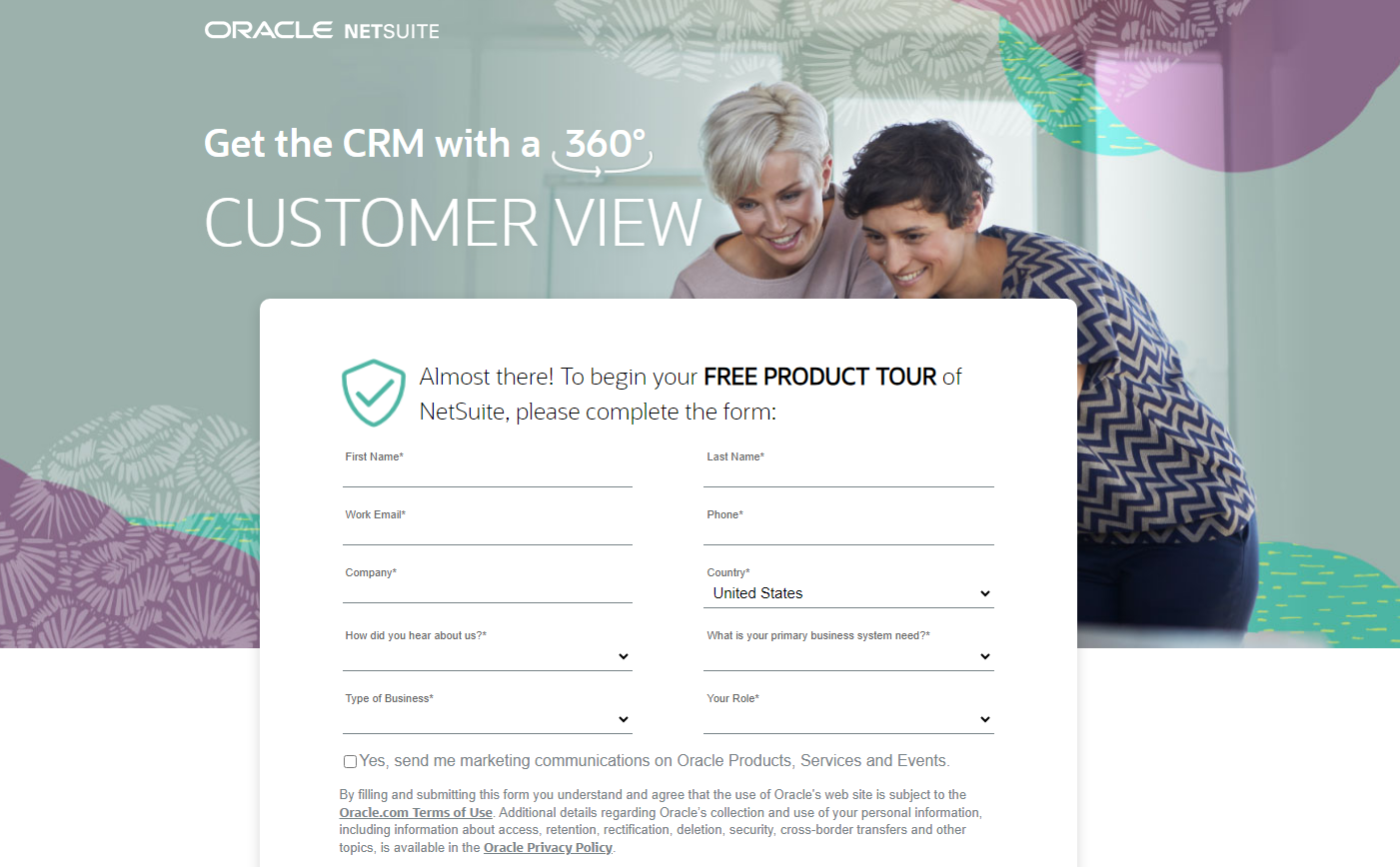
- Best For - Businesses seeking comprehensive accounting solutions
- Rating - 4.4/5
Oracle Netsuite provides robust accounting software for businesses looking to streamline their financial operations. With customizable features and experienced support, it caters to individual accounting needs. The platform offers financial education resources and ongoing guidance to enhance financial management skills. While costs may vary, Oracle Netsuite's commitment to delivering effective accounting solutions makes it a top choice for businesses.
Pros
Cons
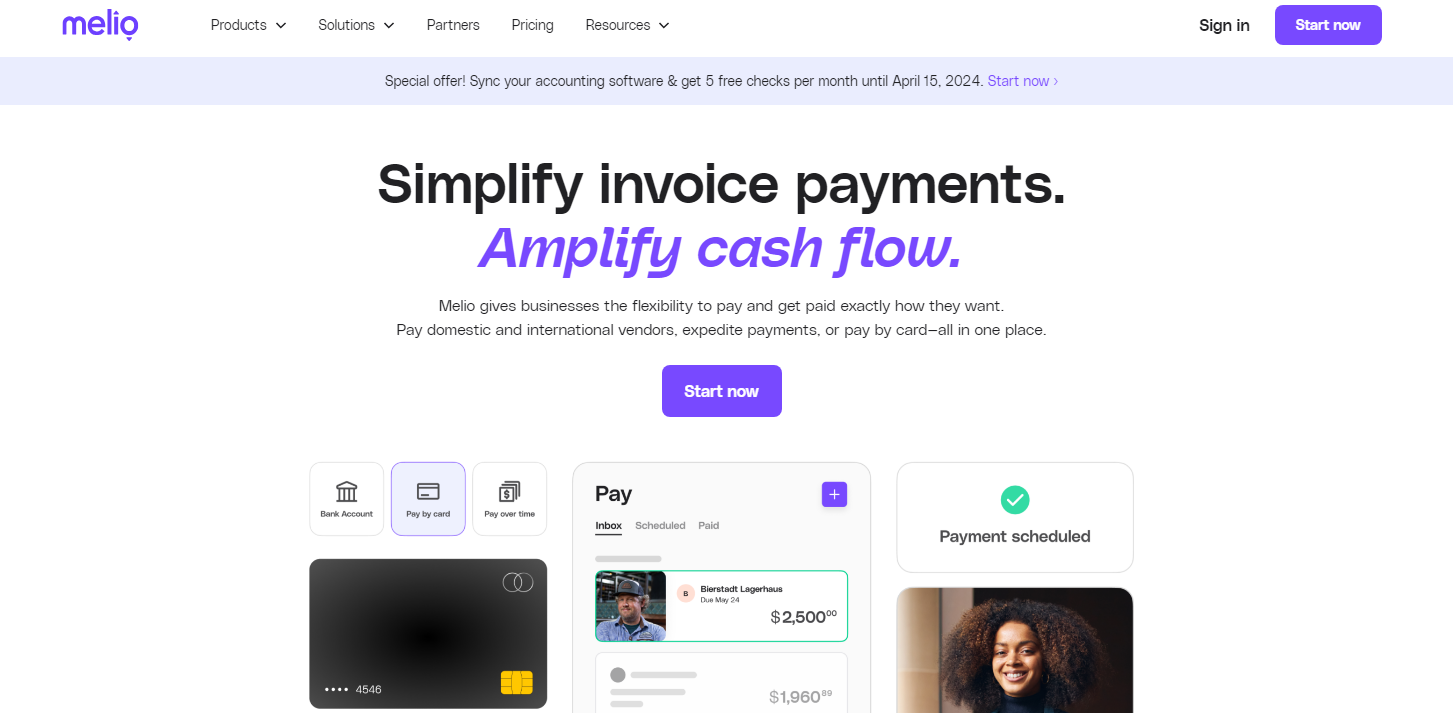
- Best For - Businesses seeking streamlined invoicing and payment solutions
- Rating - 4.6/5
Melio Invoicing, available through meliopayments.com, emerges as an exceptional choice for companies in search of efficient invoicing and payment services. Whether you're a small business or a larger enterprise, Melio simplifies your financial processes with cutting-edge solutions.
Pros
Cons
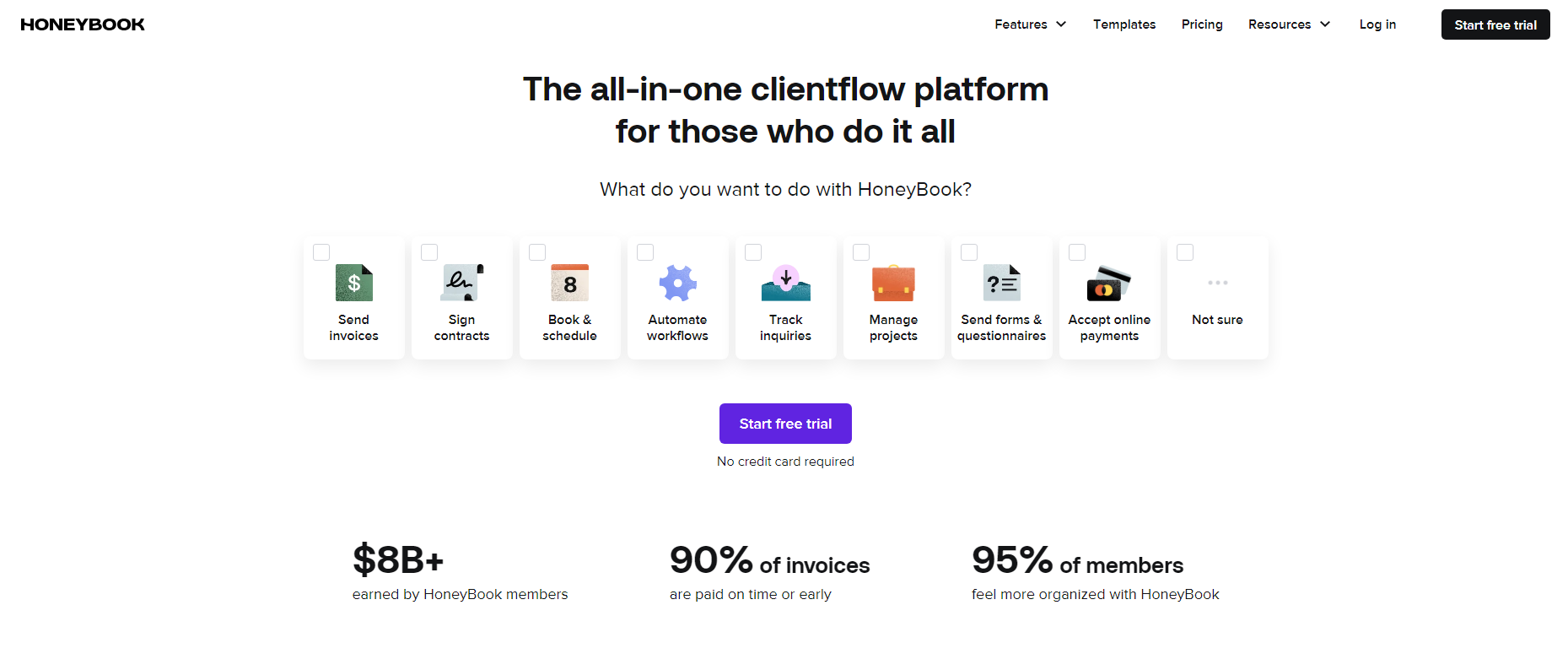
- Best For - Small Businesses & Independents Seeking Integrated Invoicing, Project Management, and CRM Solutions
- Rating - 5/5
HoneyBook offers a comprehensive suite of tools for invoicing, project management, and CRM, making it a valuable asset for businesses seeking streamlined operations. Whether you're a freelancer or a small business owner, HoneyBook's features can help you manage your projects, communicate with clients, and handle financial transactions effectively. HoneyBook's comprehensive approach to invoicing, project management, and CRM can enhance your business efficiency and client interactions.
Pros
Cons
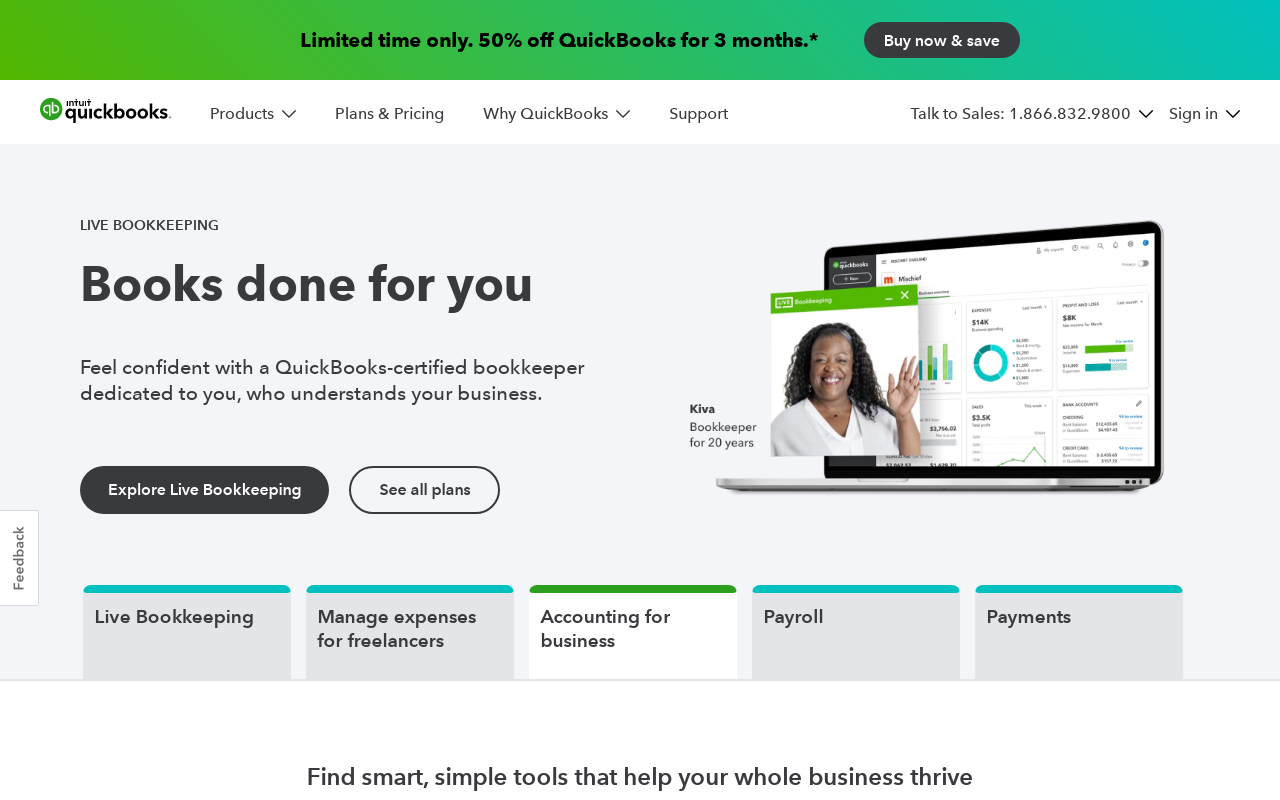
- Rating - 4/5
- Common target users - Small and medium-sized businesses, individual inclusive accounting.
- Access and payment integration - Smartphone applications, credit cards, debit cards, and ACH.
- Costs - Between $12.50 and $75 every month.
- Free duration - First thirty days trial.
The services through QuickBooks are unrivaled, especially in accounting roles such as bookkeeping, managing payrolls, and streamlining invoices at work. The business can also create solutions for the management of payment and operations. It is also easy to customize its usage by tweaking the solution to the desired preferences so that customers have exemplary service at a glance. The software also includes good features that encourage automation and the inclusion of other features for planning and tracking. The solution is an ideal way o keep things moving and books balanced within its business.
Pros
Cons
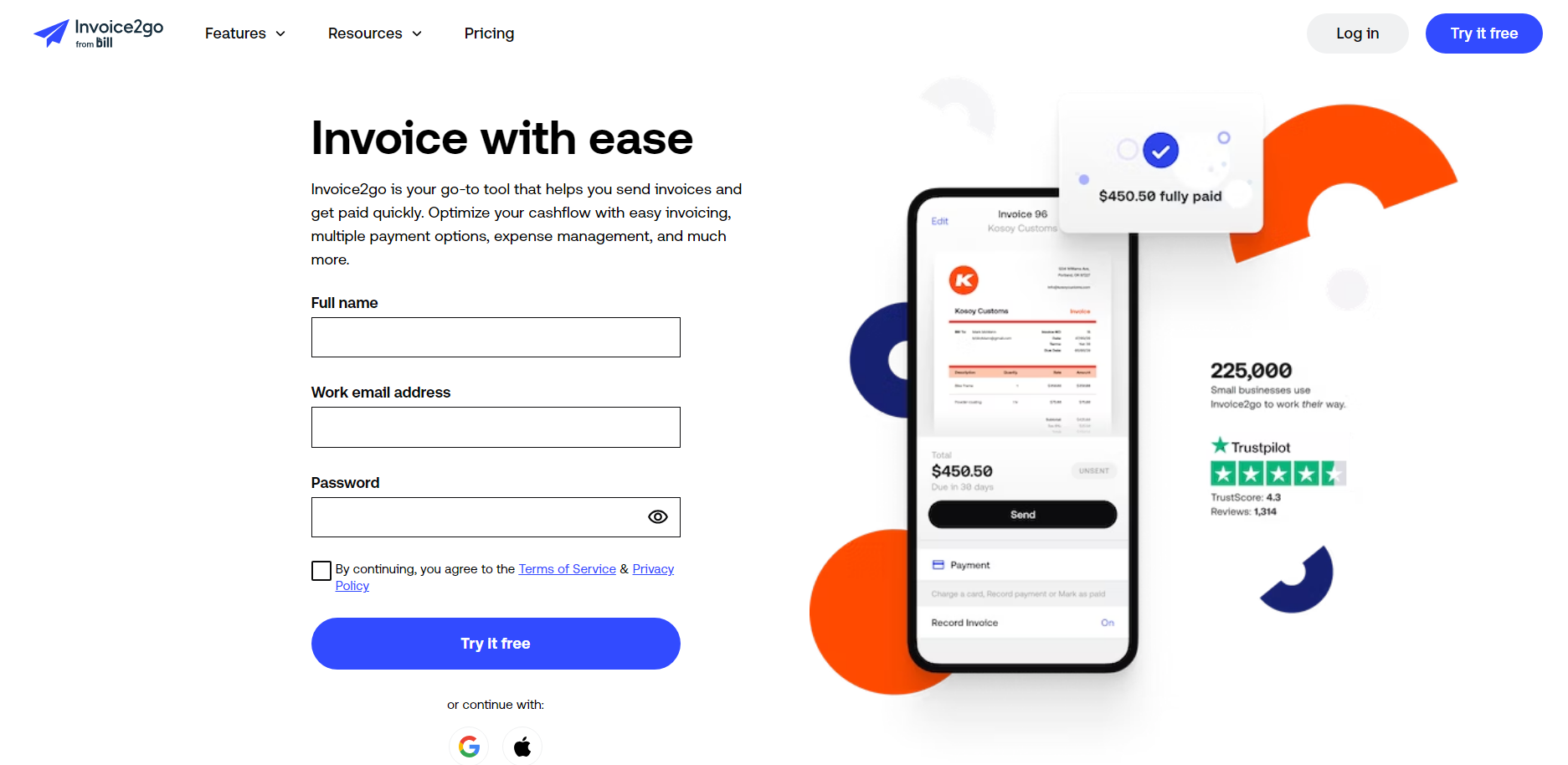
- Rating - 9.0
- Common target users - individuals and autonomous small business owners
- Access and payment integration - conventional smartphone access and card coverage through visa, Mastercard, PayPal, etc.
- Costs - Runs from $3 to $40 every month for subscription access to various services.
- Free duration - Free usage lasts the first thirty days.
As the name suggests, the solution is conventionally used to manage invoices. The software incorporates the right resources and tools that work effectively with mobile. The model makes it suitable for lay users such as normal workers who do not necessarily rely on work in the office behind a computer. The cost may be relatively higher than average, yet its features compensate for the extra resources that suit the different needs in managing a business. Subsequently, its application cuts costs and expenses within the business.
Pros
Cons
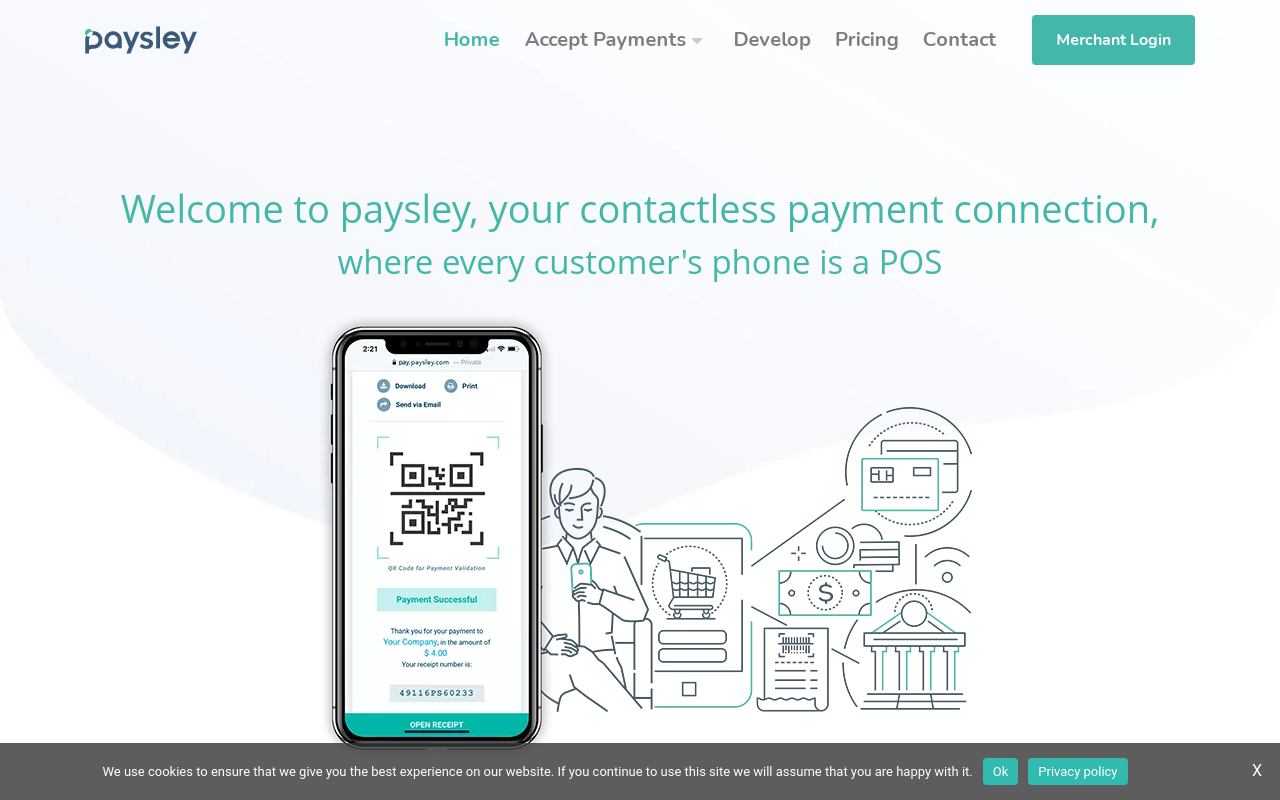
- Rating - 8.0
- Common target users - Ordinary businesses that require a seamless and flexible point of sale systems.
- Access and payment integration - Web browsers with unique URLs and both CRM and ERP integration.
- Costs - starting from $15 every month and additional fees for every transaction.
- Free duration - No free trial is available on the solution, and consumers must pay from the start.
Paysley is the hand-held point of sale that users can access and operate through their smartphone devices. The solution steps in and resolves the extensive complication in making and managing invoices and other needs within the business. The option is an easier way to process payments and bill clients through QR codes and unique URLs. The software is also instantaneous and available at the point of use. The solution also continues to build on innovation to enhance its value through operations in business.
Pros
Cons
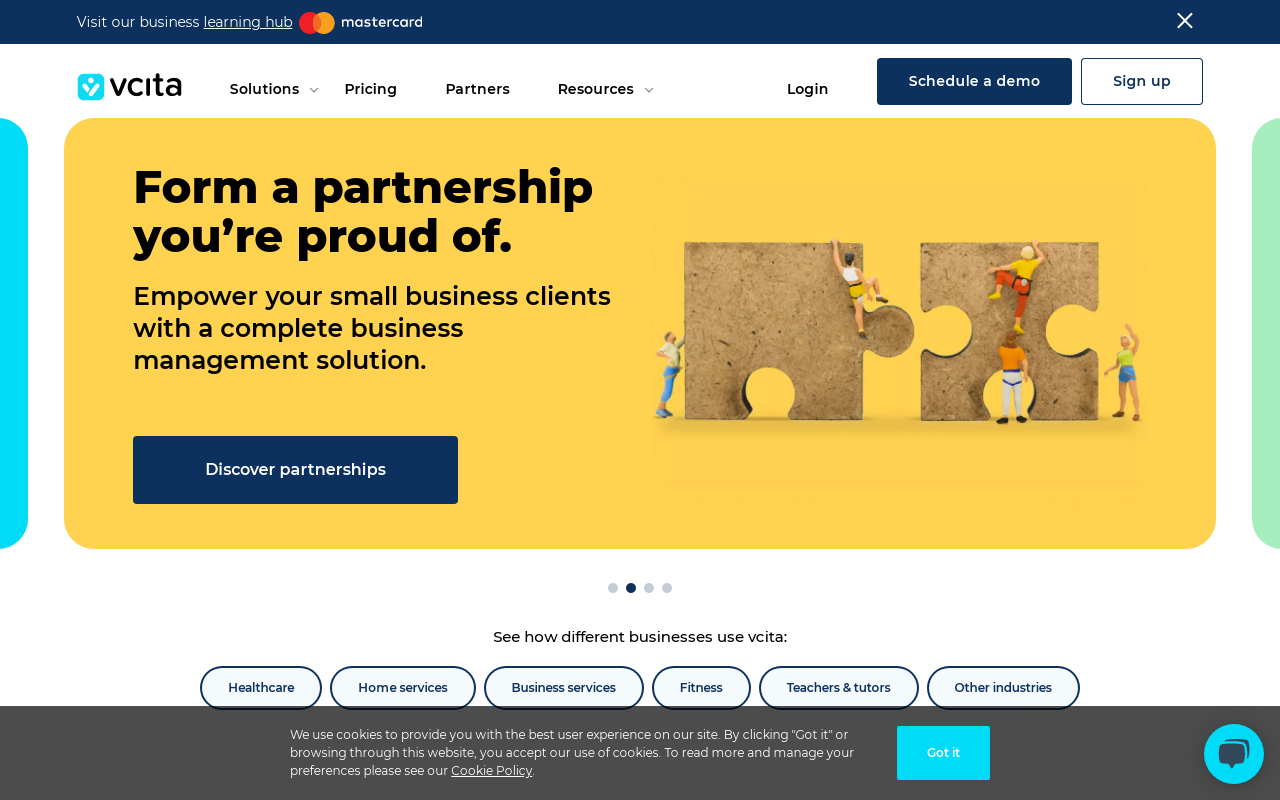
- Best For - Service-oriented businesses requiring CRM with client management and scheduling features
- Rating - 4.2/5
vCita is a CRM service that was designed to meet the needs of small, specialized companies. With over 100 thousand professionals using it as their scheduling system for appointments and meetings, VCita will be one hundred percent beneficial in helping therapists, accountants, consultants, or medical professionals manage calendars efficiently with this easy-to-use software!
vCita's Marketing Automation Tool is the perfect way to automate and plan your marketing campaigns. With a free fourteen-day trial, you can test out all three package options: Essentials which includes basic features such as intraday monitoring or monthly reports; Platinum with tailored mailings sent out up 10,000 people at once (for those who don't need it customized); porous plans - Custom packages available upon request!
Pros
Cons
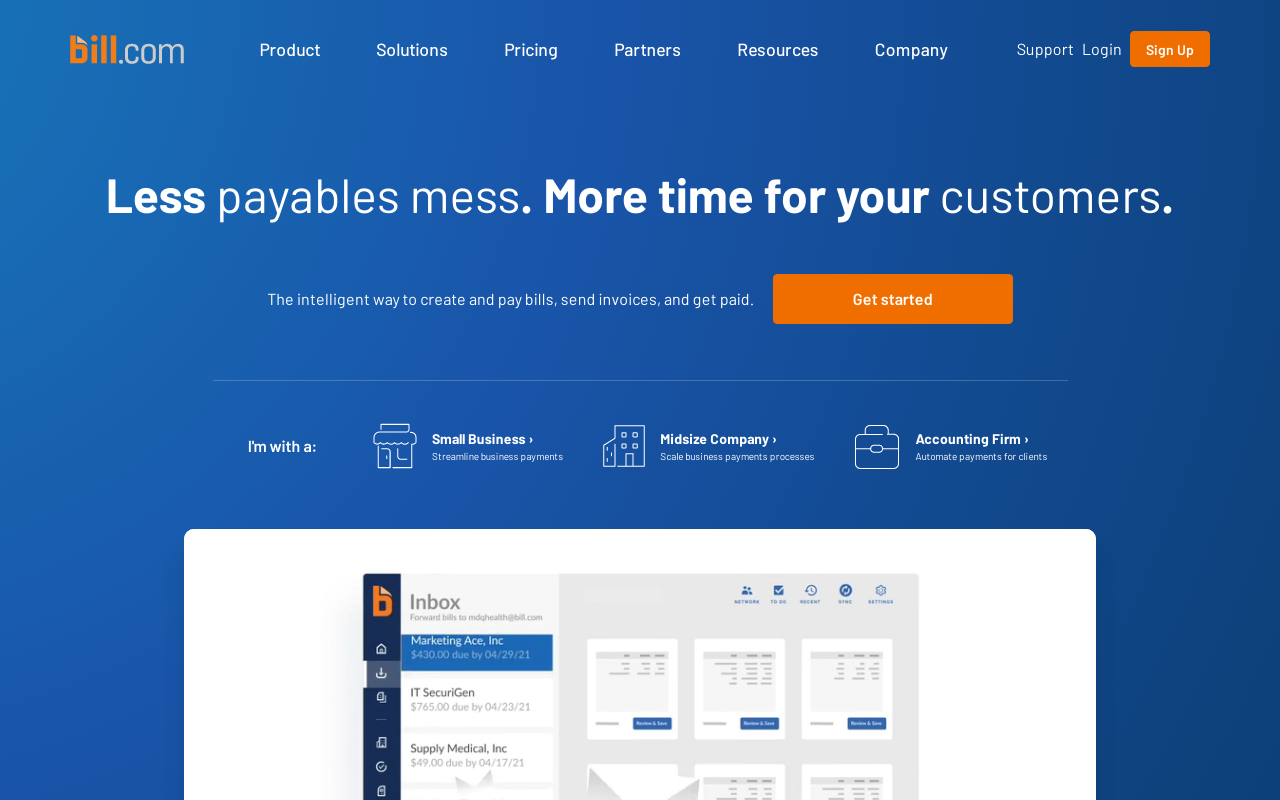
- Rating - 8.2
- Common target users - medium-sized businesses, small firms, banks, and financial institutions.
- Access and payment integration - web and smartphone access with integration for payment on QuickBooks variants that include pro, premier, online, and Xero.
- Costs - custom pricing starting from $30 every month.
- Free duration - There is a free trial lasting the first thirty days.
Bill is a web-based solution that is suitable for extensive operations in mid-sized businesses. The software is also ideal for financial institutions that deal with more data and require an elaborate tool to manage their operations. Bill supports the simple needs such as invoicing and payment to the complex level utilities such as integrated accounting and dealing comprehensively with third parties in account and finance management solutions.
Pros
Cons

- Rating - 8.3
- Common target users - Large firms that require enterprise processing for supplier invoices are a common target for this service.
- Access and payment integration - The solution does not support web and mobile applications. Still, it runs on software alone with payment integration that works with ACH, debit cards, wire, checks, and PayPal.
- Costs - The pricing varies with solutions from express to pro, starting from $299 to $447 every month.
- Free duration - there is a free demonstration for users, but this does not support usage.
The software is also ideal for a large business with a similarly extensive scale and needs for payment processing. It mainly works well with large accounts receivables and runs an automated end-to-end invoicing mechanism. There are two options for subscription-based on the volume and precise needs within the business.
Pros
Cons
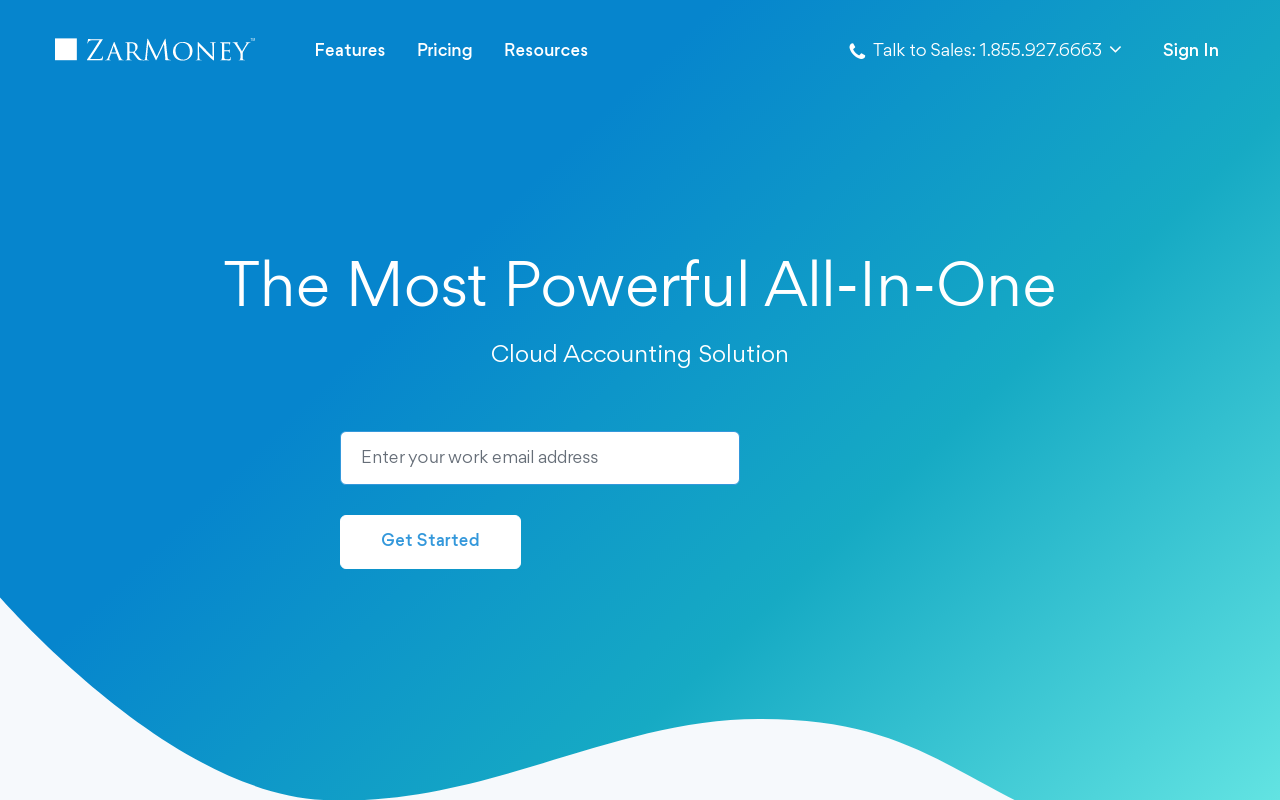
- Rating - 8.3
- Common target users - individuals with startups and growing businesses.
- Access and payment integration - The solution supports web only access and has integration for Shopify, Stripe, PayPal and authorize.net
- Costs - The costs for this are between $5 and $12 based on the different monthly packages.
- Free duration - The users can enjoy fifteen days of initial free usage before subscribing.
The software is an accounting suite for small and large businesses. It is easy to scale and customize the solution to suit the needs of individual users and the nature of their business. The utility also works well with integrated payment solutions. However, it does not support specific details of invoicing. The tool is the right option for design and use for individuals and businesses working on a budget.
Pros
Cons
Oracle Netsuite Accounting Software
Melio
HoneyBook
QuickBooks
Invoice2go
Paysley
Vcita
Bill.com
Tipalti
ZarMoney
OUR RATINGS
Our Research Has Helped Millions of Users To Get Lowest Prices From Leading Providers.
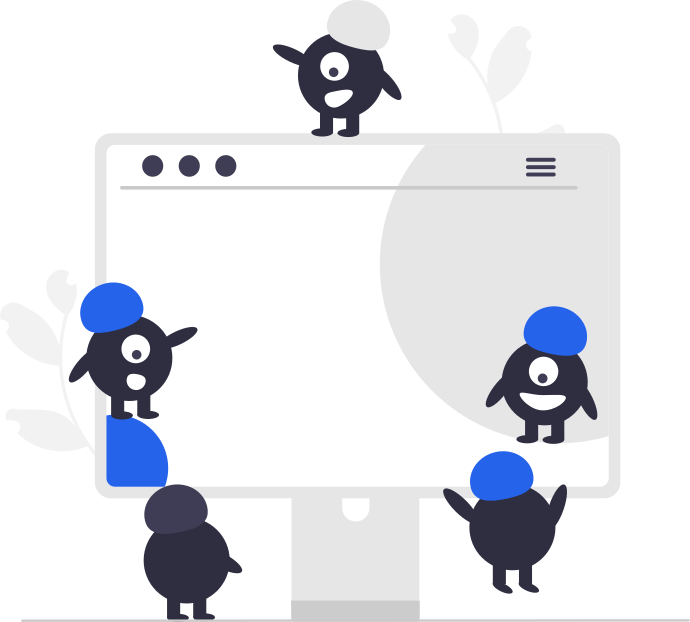
Step 1: COMPARE
Compare the best brands side by side
Step 2: CONNECT
Work only with suppliers you choose
STEP 3: SAVE
Compare quotes to save money