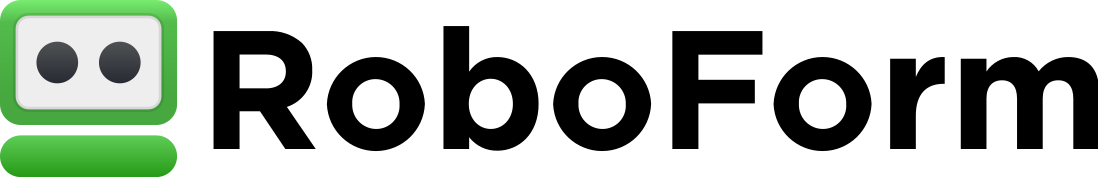Top Password Manager Providers
With people storing a lot of personal and financial data online, there is a need for password managers. To protect your information, you need to get complicated passwords that are not easily attainable. Password managers help you create complex passwords that reduce the chances of hackers and identity thieves breaching your data. They also enable you to log into various websites without automatically remembering all of them. These are the best options based on how easy they are to use, security features, cost, reputation, and other factors.
Last Updated July 2024
OUR RATINGS
Our Research Has Helped Millions of Users To Get Lowest Prices From Leading Providers.
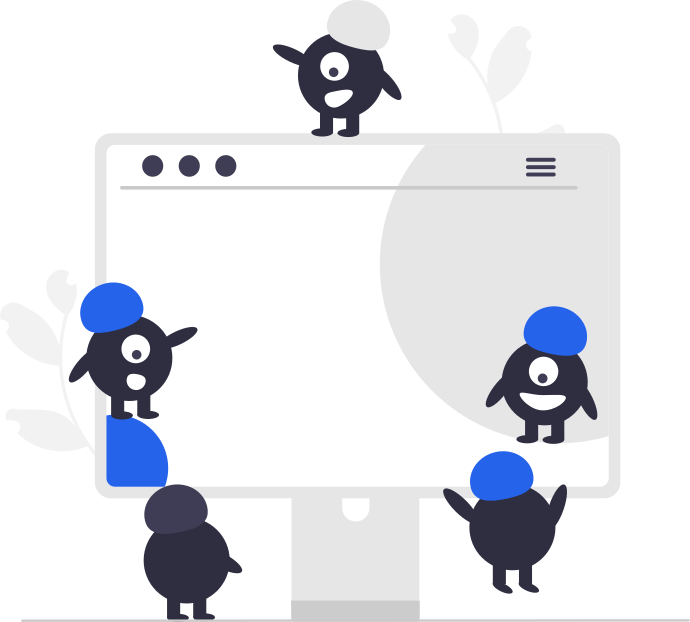
Step 1: COMPARE
Compare the best brands side by side
Step 2: CONNECT
Work only with suppliers you choose
STEP 3: SAVE
Compare quotes to save money

- Best For - Password management and form filling solutions
- Rating - 4.2/5
Roboform is a password manager that works well with different operating systems on mobile gadgets and PCs. It is easy to use with automatic features such as two-factor authentication, which is secure, has a password auditing feature, and 256 bit AES encryption. It easily integrates with popular apps such as Google Authenticator, and it is easy to share passwords and notes from various accounts and users. Form filling makes it easy to fill in web forms in one instance quickly.
Pros
Cons

- Best For - Best for secure password management and digital vault services
- Rating - 4.6/5
Keeper Security is transforming cybersecurity for people around the world with its easy-to-use cybersecurity solutions. Keeper supports popular browsers including Chrome, Safari, Firefox, Edge, Opera, Brave and IE, and works on every smartphone, tablet and computer. Native app installation is available from the Keeper website and every public-facing app store (iTunes, Google Play, Microsoft Store, etc). Trusted by millions of individuals and thousands of organizations, Keeper is the leader for password and passkey management, secrets management, privileged access, secure remote access and encrypted messaging. Get 50% off Personal and Family plans, and 30% off Business plans today!
Pros
Cons
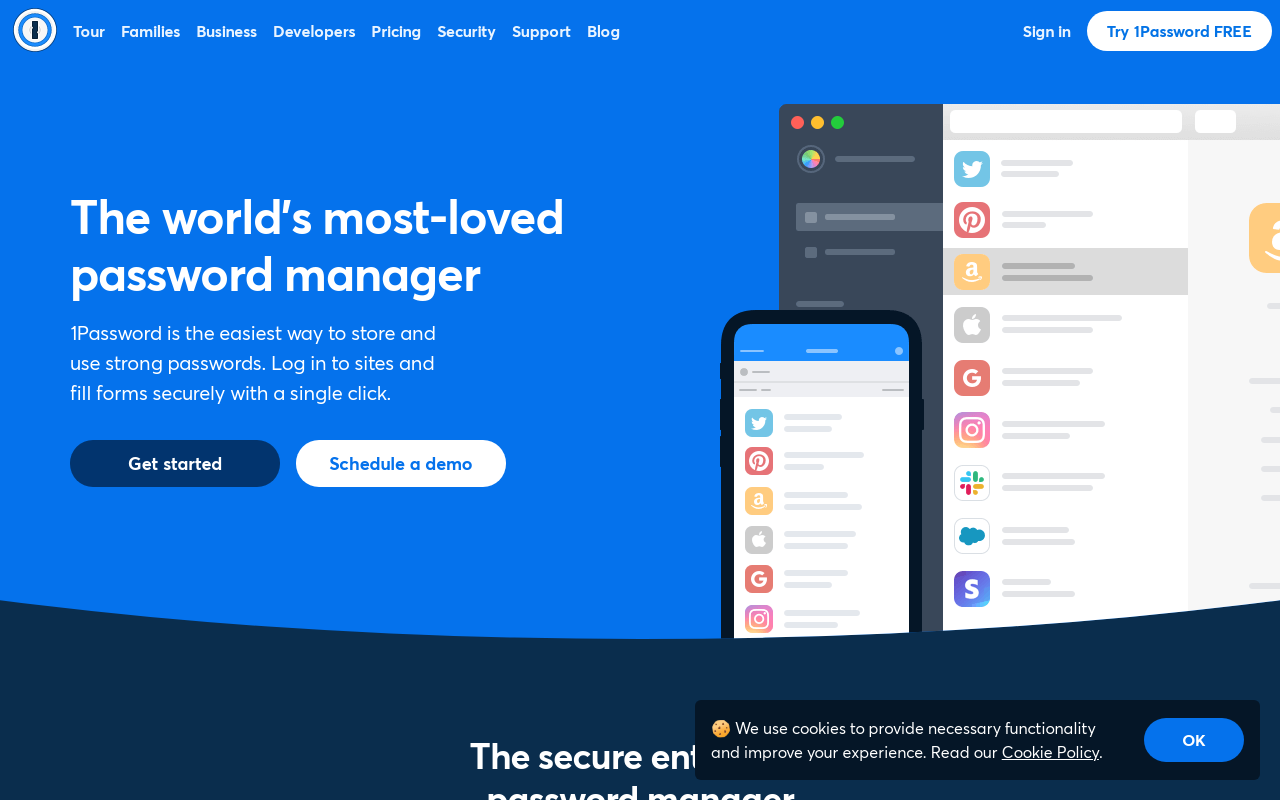
- Best For - Individuals and businesses seeking comprehensive password management with advanced security features
- Rating - 5/5
1password.com is one of the password managers with highly-rated security features. It also has many extra tools, a dashboard that senses your needs, and friendly pricing. It is compatible with various operating systems, and it is easy to create many password vaults. Other features of 1password are two-factor authentication, auto-fill and save passwords, password monitoring, and Travel mode, which is a feature that enables you to hide your passwords when you travel outside the country.
Pros
Cons
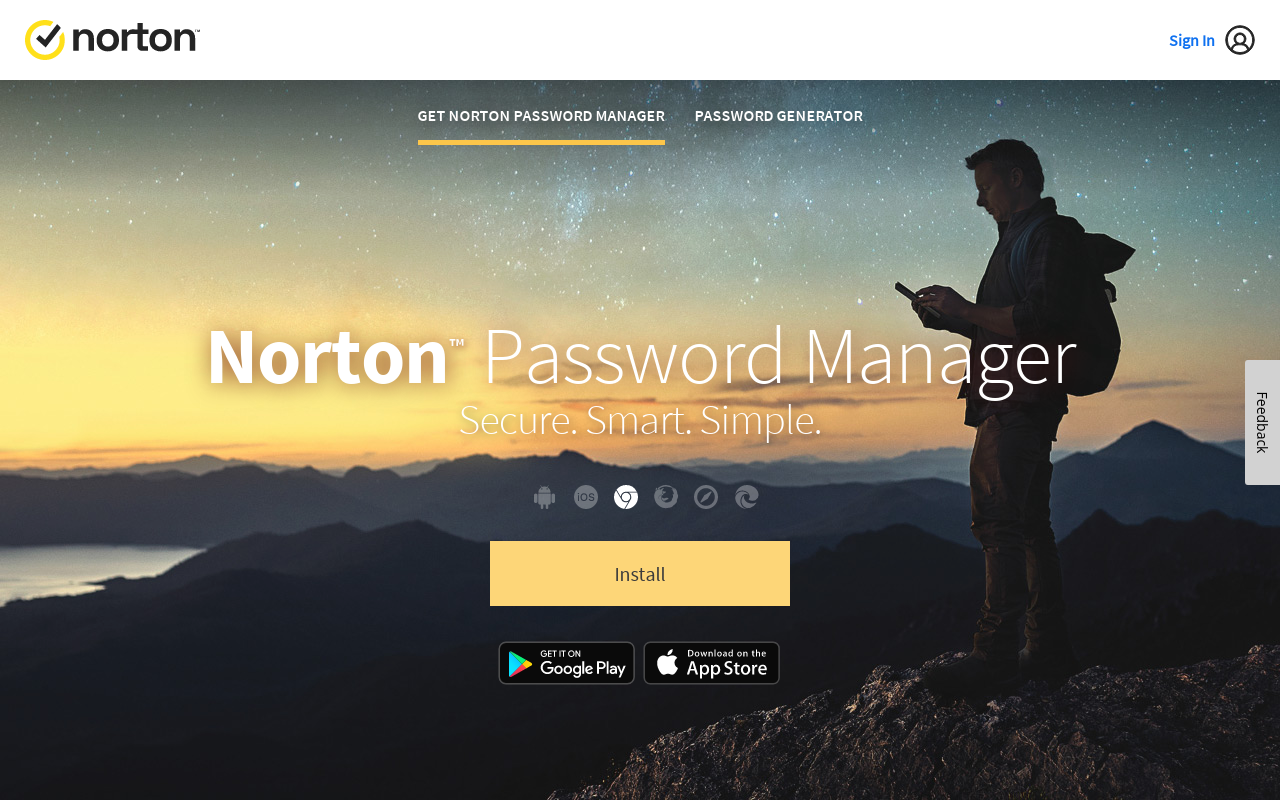
- Best For - Individuals and businesses looking for robust password management and secure online data storage'
- Rating - 4.5/5
Norton Password Manager is a browser extension that is free to use. It is an essential software which is easy to use.
Pros
Cons
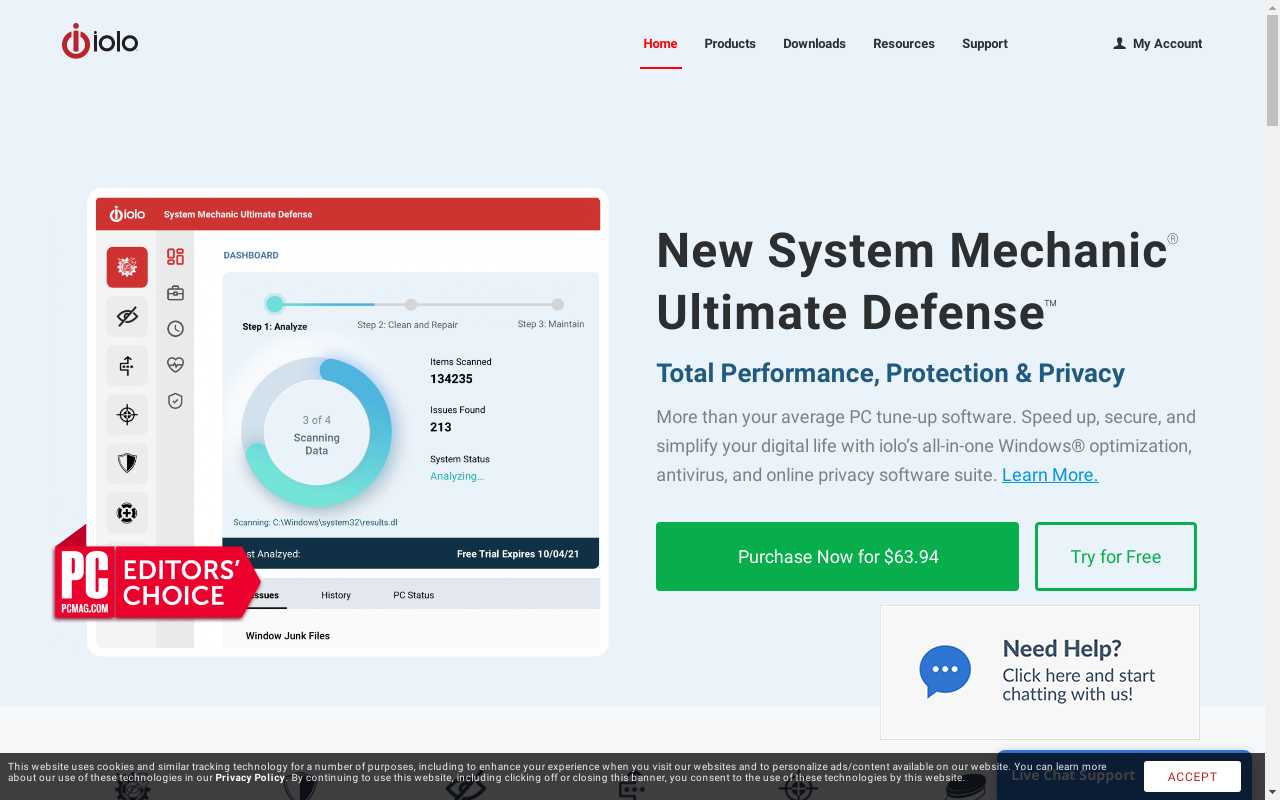
- Best For - System optimization and performance enhancement tools
- Rating - 4.3/5
Iolo Password manager, ByePass is a browser extension that works with various operating systems like Google Chrome, Firefox, Mac Safari, Microsoft Edge, and Android devices. It helps keep passwords safe, credit card information secure, and you only need to use the master ByePass account password.
Pros
Cons
OUR RATINGS
Our Research Has Helped Millions of Users To Get Lowest Prices From Leading Providers.
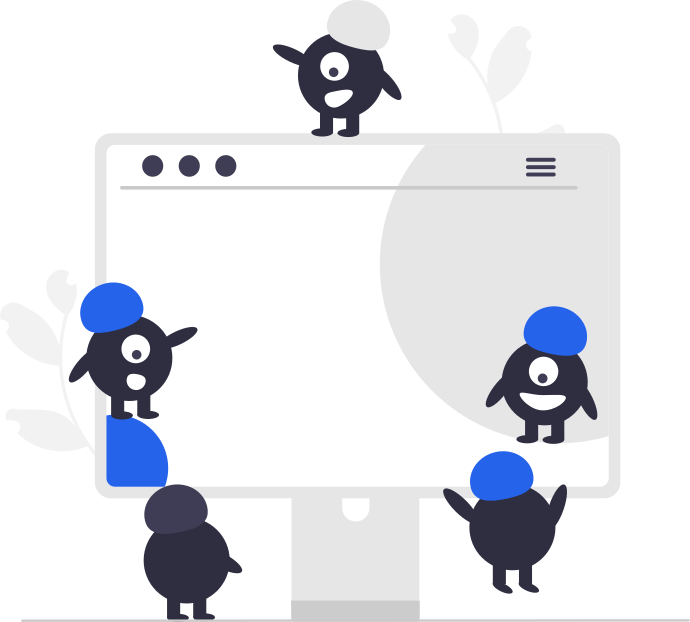
Step 1: COMPARE
Compare the best brands side by side
Step 2: CONNECT
Work only with suppliers you choose
STEP 3: SAVE
Compare quotes to save money