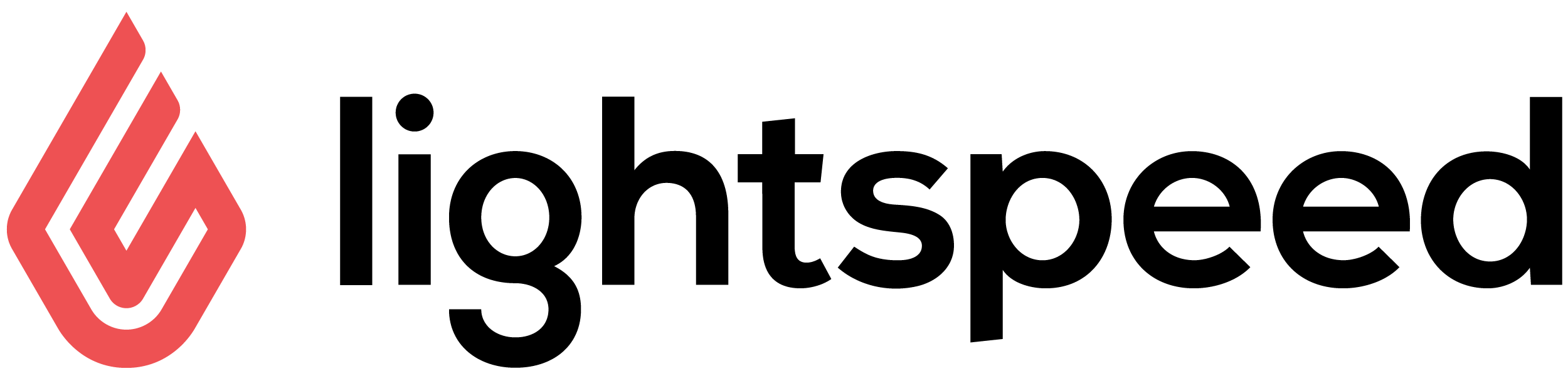Clover
Clover is a versatile and solid all-inclusive POS with many features that let you sell within minutes. While the bespoke Android hardware is reasonably pricey, mastering the included interface is effortless. You can quickly assign roles and permissions to users.
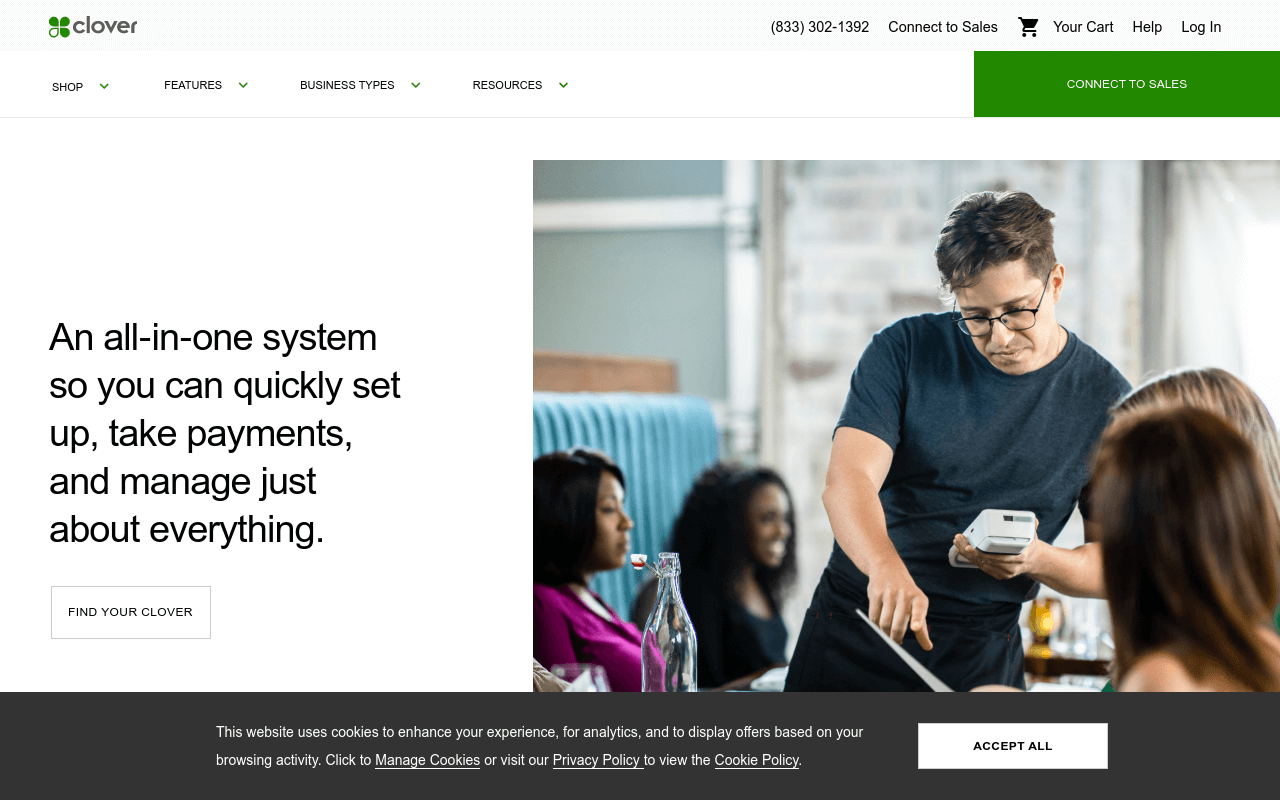
Clover Review
Clover is a versatile and solid all-inclusive POS with many features that let you sell within minutes. While the bespoke Android hardware is reasonably pricey, mastering the included interface is effortless. You can quickly assign roles and permissions to users.
It incorporates an advanced inventory module that allows easy labeling and sorting, and bulk importing. On the other hand, the reporting feature is dependable, and you can export or view it directly with a few clicks.
Pros
Cons
Clover – Merchant Processing Review
Overview
Clover is an all-in-one system you can use to take payments and manage almost everything. Well-established credit card processing companies prefer the Clover point-of-sale system. Besides the point-of-sale, the company provides other services, including payroll solutions, invoicing, and gift cards. You can make fast, secure, and reliable transactions. It's the best solution for contactless payments that most companies are looking for. The countertop solutions help small and midsized run their operations like pros. They also offer credit card processing, and they are always coming up with new services. The Clover POS is a major player in the industry, and they do a lot of things better than most of their competitors.
Pros
- A wealth of integration and a large app store
- Easy to set up
- Flat-rate predictable processing
- You gain access to all the Clover hardware
Cons
- Upfront costs
- You can’t separate POS and payment processing
Ideal For
- Table service restaurants
- Counter service restaurants
- Retail stores
- Service businesses
- Ecommerce
What’s On Offer
- Payments
- Point of sale
- Financial solutions
- Virtual terminal
- Online ordering
- Reporting
- Gift cards
- Payroll solutions
- App market
- Employee performance solutions
Application Process
The company prides itself on being hassle-free and user-friendly. You can apply online through your mobile device. You should expect a similar process to the ones in most credit card companies. The verification time varies from one client to another. Clover does not say how long the verification process will last. But it rarely goes beyond five business days.
If you want a merchant account, prepare your business information like proof of ownership and the monthly income. Everything can be completed online, including uploading these documents. You will have a secure online system to use. The process is easy and quick; you will be ready to use their services within no time. Having your information before you begin the application will make the process even quicker.
What’s Unique about Clover?
Clover has excellent point-of-sale solutions that are embraced by many businesses. The POS comes with built-in features; you can get started right away. Clover will sync with the cloud; you will access your reports, refunds, deposits, and sales wherever you are. It's also completely customizable; you will expand and grow with accessories, apps, and devices that fit your business. When you decide to use Clover as the payment processor, you will purchase five or more devices from their collection. These are the devices you will get access to.
- Flex is a payment terminal that you can take anywhere. The handheld device has built-in LTE connectivity and Wi-Fi.
- Station Duo is an all-in-one point-of-sale system with a receipt printer and a cash drawer. It’s a very convenient device for any business. It ensures order accuracy, captures information, and offers rewards.
- Go is one of the most valuable and convenient devices out of the collection. It’s a card reader that pairs with the Clover apps and other devices.
- The Mini device doubles up as a full-feature point-of-sale and a payment processor. It's practical because you can fit it in any space. It also stores a lot of power; it will run the business end to end.
One more unique feature about Clover is the short learning curve. Your employees will be able to pick up everything about Cover after a few minutes of training. Most of the POS apps and devices are self-explanatory. It takes the guesswork out of things, which can be helpful for business owners. You can start taking payments more easily whether your customers are on the web, over the phone, or in person.
Customer Support
Perhaps the only downside with using the company's POS solutions is the customer service. Most of their users are not happy with how Clover responds or helps them when they are in need. However, there are phone numbers for US merchants and others that are meant for inquiries. You can try contacting them before you buy any devices or services. Get a clear answer on the contracts and the cancellation fees because that is what most users complain about. You will be lucky to get them on the phone and have all your questions answered before you buy anything. They have tried to expand customer support to ensure all their clients are attended to. Use their website to find contacts.
Pricing (Software and Hardware)
You can purchase the hardware once or pay installments for three months, depending on how your business is doing. Mini costs $ 749 or $ 250 for three months. Flex is $ 499 or $ 166 for three months. Go is $ 99, and the station costs $ 1,349 or $ 450 for three months. The installment plans are interest-free; you don't have to worry about paying extra in the long run.
There are four plans on Clover to pick from. They all have different features and charges. There is always a flat-rate processing per-transaction fee. The basic plan, register lite, costs $ 9.99 per month. The highest plan, table service restaurant, will cost you $ 69.95 per month. Register and counter service restaurant plans both cost $ 39.95 per month. Pick a plan that you are most comfortable with.
Bottom Line
There are so many things that Clover does exceptionally well. Use the trial run and see how the software works before making any commitments. The aesthetic appeal and the simple interface make them stand out. Clover is very adaptable, and it can integrate with plenty of third-party applications. There are reliable clover resellers where you can get the POS devices. Most people buy from the resellers because there are no hidden fees. However, you should beware of unreliable resellers that offer long-term processing contracts. There are so many businesses that are benefiting from the Clover POS. You can also benefit once you get a payment plan for the software or buy the hardware devices.
About Clover
Clover launched the Android POS in April 2012 and was acquired by Fiserv in December the same year. But Clover as a company was launched in 2010. That is when it became a merchant service provider with many advanced point-of-sale solutions. They also have other services that benefit different kinds of businesses, like payment processing.
Physical Address
Clover Network Inc.
415 N Mathilda Ave
Sunnyvale, CA 94058
Best Business POS Providers