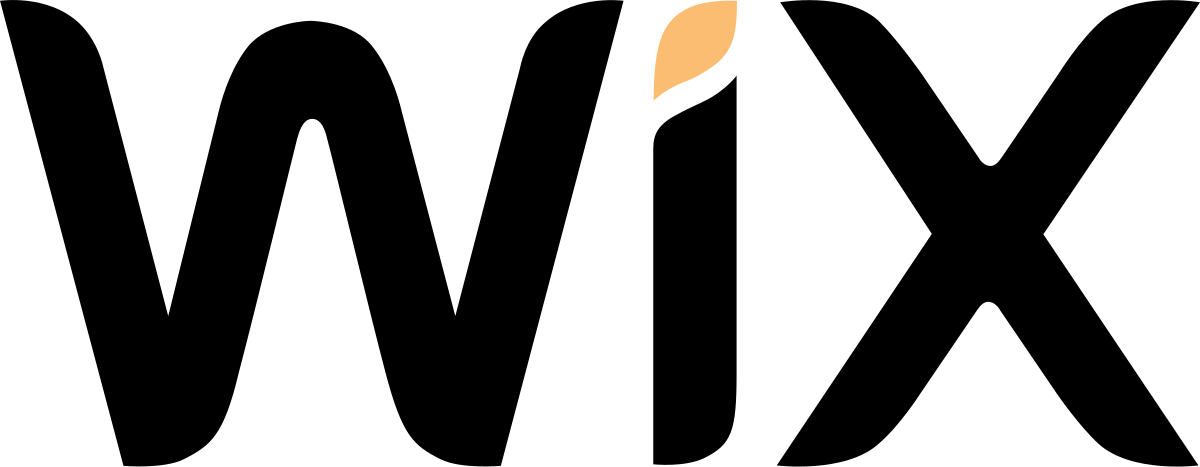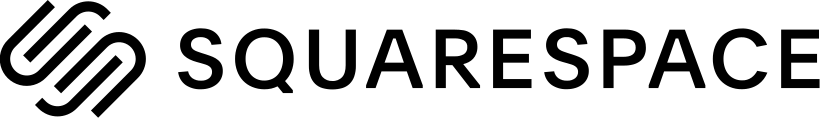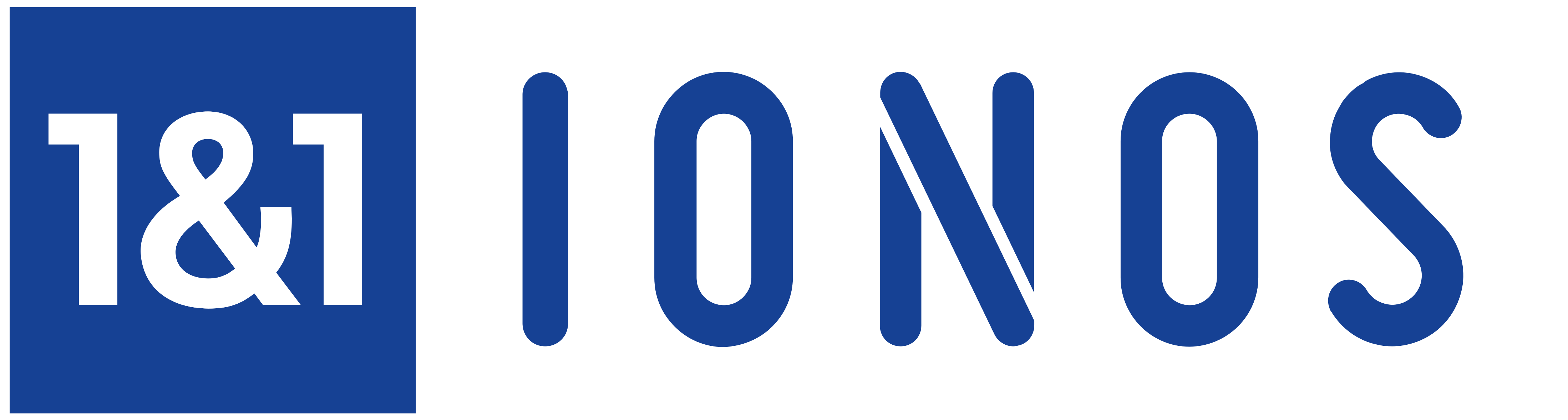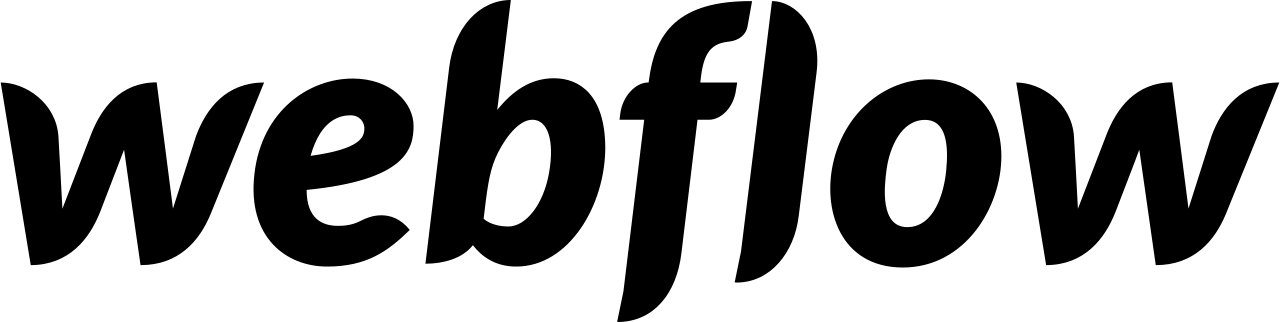Top Website Builders
Website builders offer a range of essential features and functions that can greatly benefit your business. With the ever-evolving online landscape, the latest website builder platforms provide the tools necessary to stay ahead of the competition. While website builders offer a multitude of benefits, it's important to consider potential drawbacks. Some pricing tiers may be higher, which could be a consideration for budget-conscious individuals or small businesses. Additionally, certain advanced customization features may require additional technical expertise to fully utilize, potentially posing a learning curve for some users. Furthermore, the integration of specific third-party applications and plugins may be limited, requiring careful evaluation of compatibility with your business needs. By carefully evaluating the features, costs, and support offered by different website builder platforms, you can make an informed decision and select the one that best aligns with your business objectives. Embrace the power of website builders to create an impactful online presence, stay ahead of the competition, and position your business for long-term success.
Last Updated May 2025
Network Solutions
Wix
Domain.com
Bluehost
Site123
Squarespace
WordPress.com
GoDaddy
HostGator
1&1 IONOS
Format
PageCloud
Webflow
OUR RATINGS
Our Research Has Helped Millions of Users To Get Lowest Prices From Leading Providers.
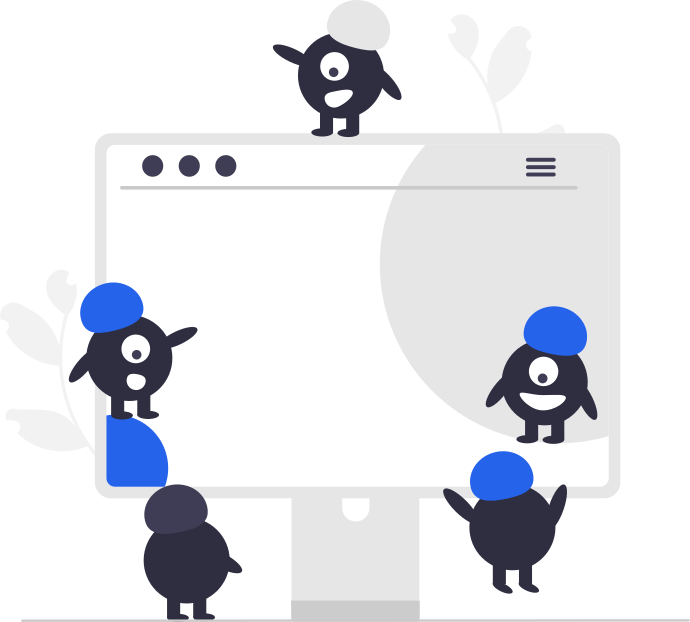
Step 1: COMPARE
Compare the best brands side by side
Step 2: CONNECT
Work only with suppliers you choose
STEP 3: SAVE
Compare quotes to save money
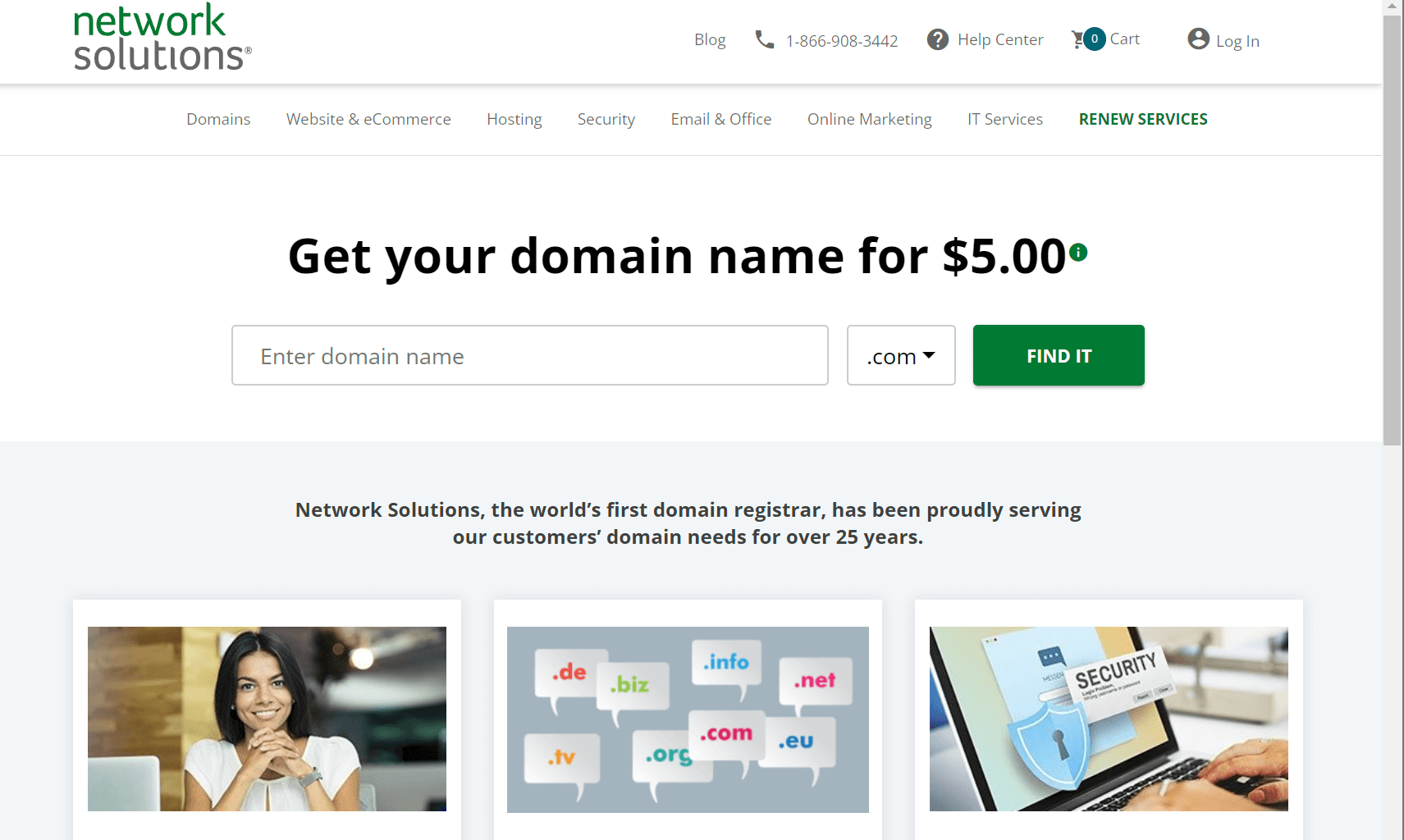
- Best For - Hosting, domain registration, and website design
- Rating - 4.4/5
In the domain registration industry, Network Solutions has a long history of service. It's been in use for about 40 years now. After operating for so long, it's only natural that the firm has expanded into related areas. In recent years, Network Solutions has expanded its offerings to include many products and services relating to websites. However, its ability to provide shared cloud hosting stands out the most.
When you increase your plan's storage capacity, you get perks like a free custom domain name and SiteLock protection.
Pros
Cons
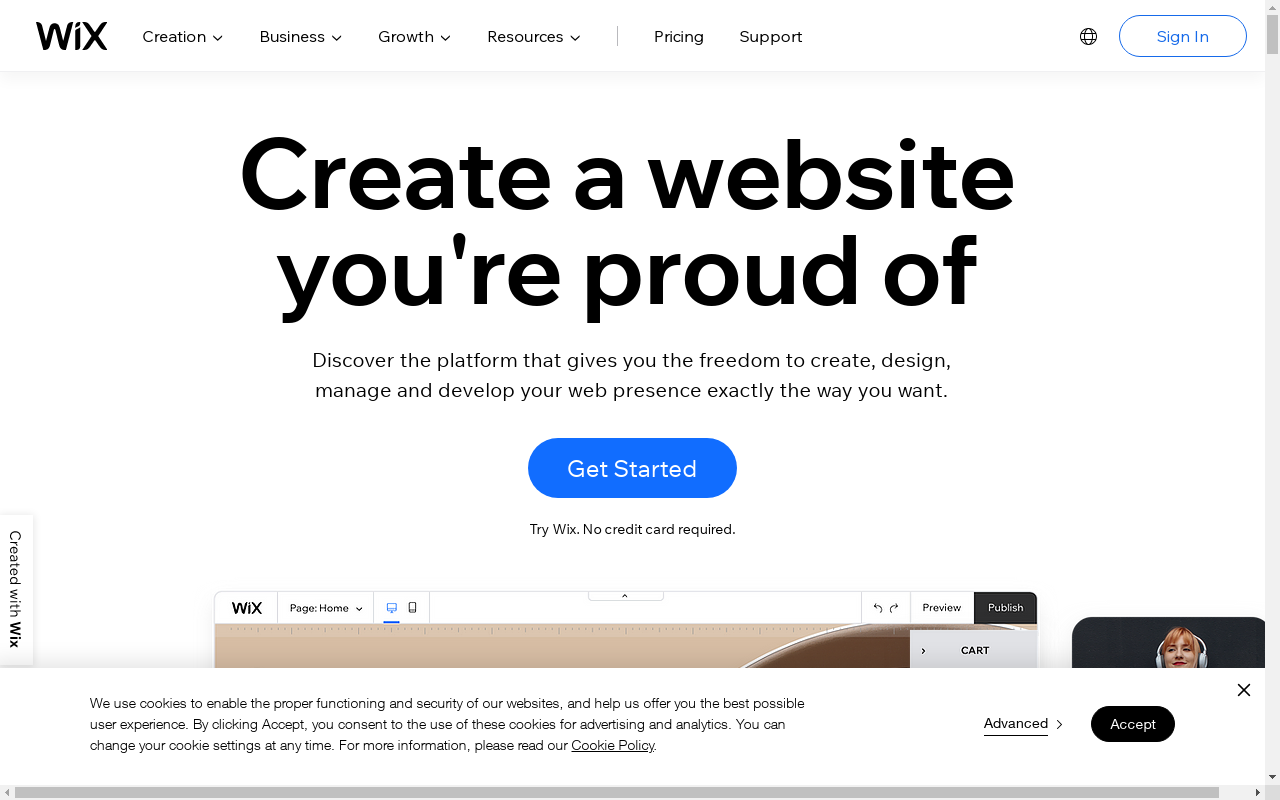
- Best For - Businesses seeking a versatile website builder with a wide range of templates and features
- Rating - 4.5/5
Wix allows you to build a website or online store. It is a hosting solution which means that you do not have to pay extra for hosting or installing any software to use it. It is an editor that enables you to build websites using various available templates and e-commerce features. You can use the website builder on mobile devices. Once you understand how to navigate the builder's interface, you will be able to use it to build practically any kind of website or online store you envision. It is easy to use and navigate and, with plenty of options, can create any website in a short time.
Pros
Cons
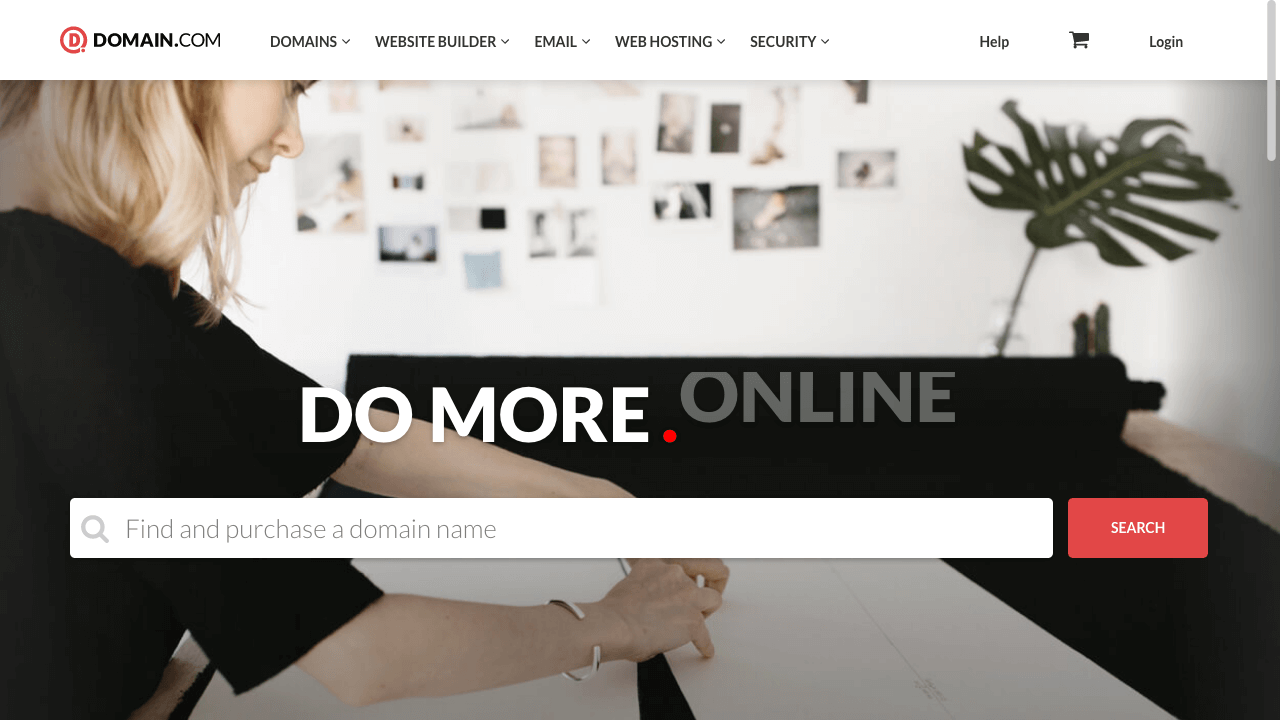
- Best For - Web hosting and domain registration services
- Rating - 4.5/5
Domain.com is an excellent choice for businesses and individuals in need of reliable hosting services. With a wide range of hosting plans and robust features, they cater to the needs of websites of all sizes and types. Domain.com's hosting services provide a solid foundation for your website, offering the flexibility and support necessary to ensure your online presence runs smoothly. Whether you're launching a personal blog or managing a complex e-commerce site, Domain.com has hosting solutions to meet your needs.
Pros
Cons
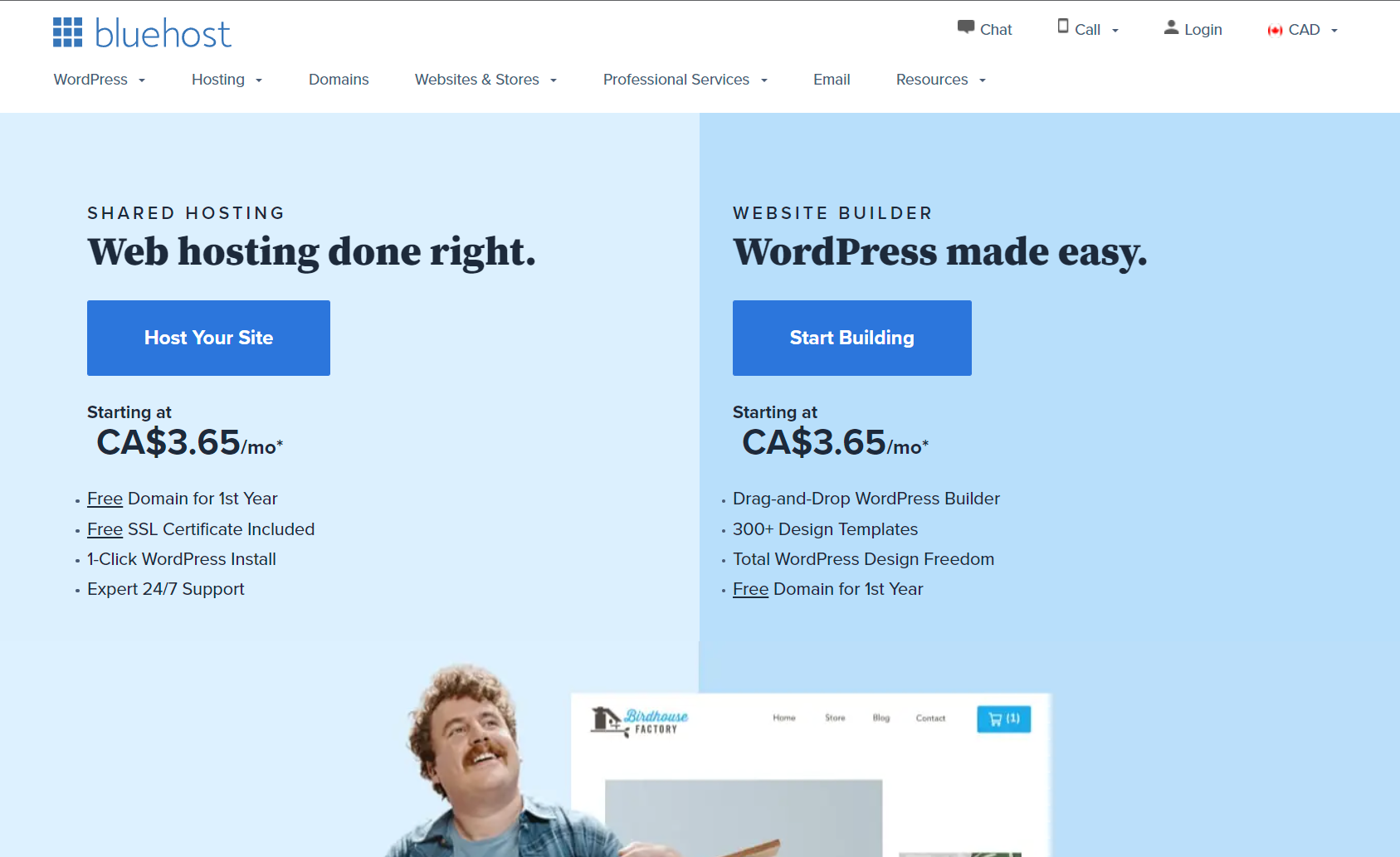
- Best For - Affordable and reliable hosting services
- Rating - 4.5/5
Bluehost is perfect if you're just getting started with your online presence - the company offers affordable prices, an easy-to-use user interface, and beginner tutorials to walk you through the whole process step by step so you can get to grips with creating a website without any problems. It's one of the only providers in the industry that will refund new customers' money if they aren't fully satisfied - not many companies do this, so it means Bluehost is extremely confident in their services! Another great benefit is that Bluehost will give you an SSL certificate for free if you sign up for their Basic Plan or higher - the only downfall is that this isn't included in the cheaper plans.
Pros
Cons
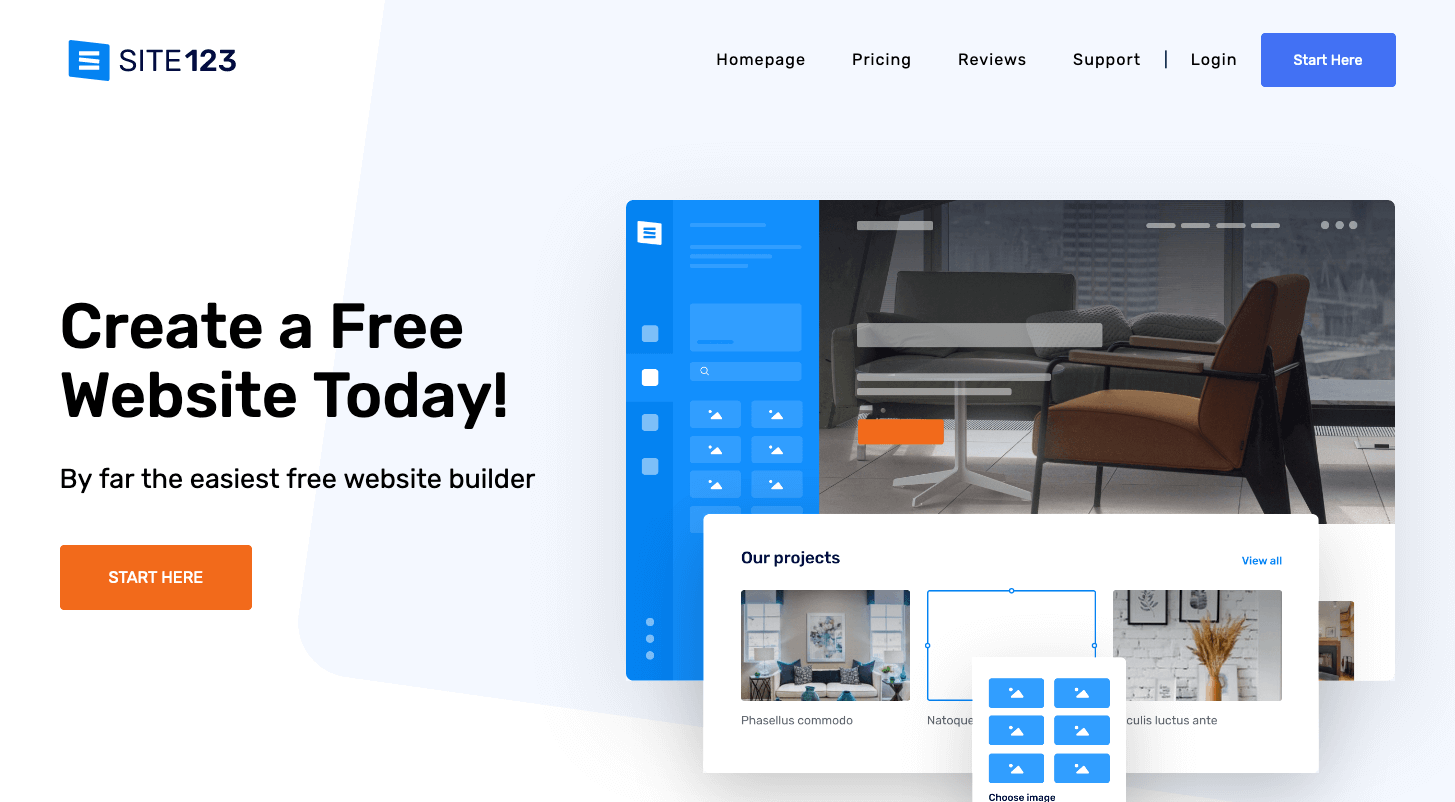
- Best For - Users wanting a user-friendly website builder with straightforward customization options
- Rating - 4.3/5
Site123 is easy to use for beginners with its templates. It is excellent for first-time users. However, it is not flexible as the designs are fixed and do not have SEO and marketing tools. The free plan allows you to test the site builder first, and the user support is exceptionally ready to help when you run into a problem. It is pricey for paid products and can add a basic e-commerce store to your website if you need one.
Pros
Cons
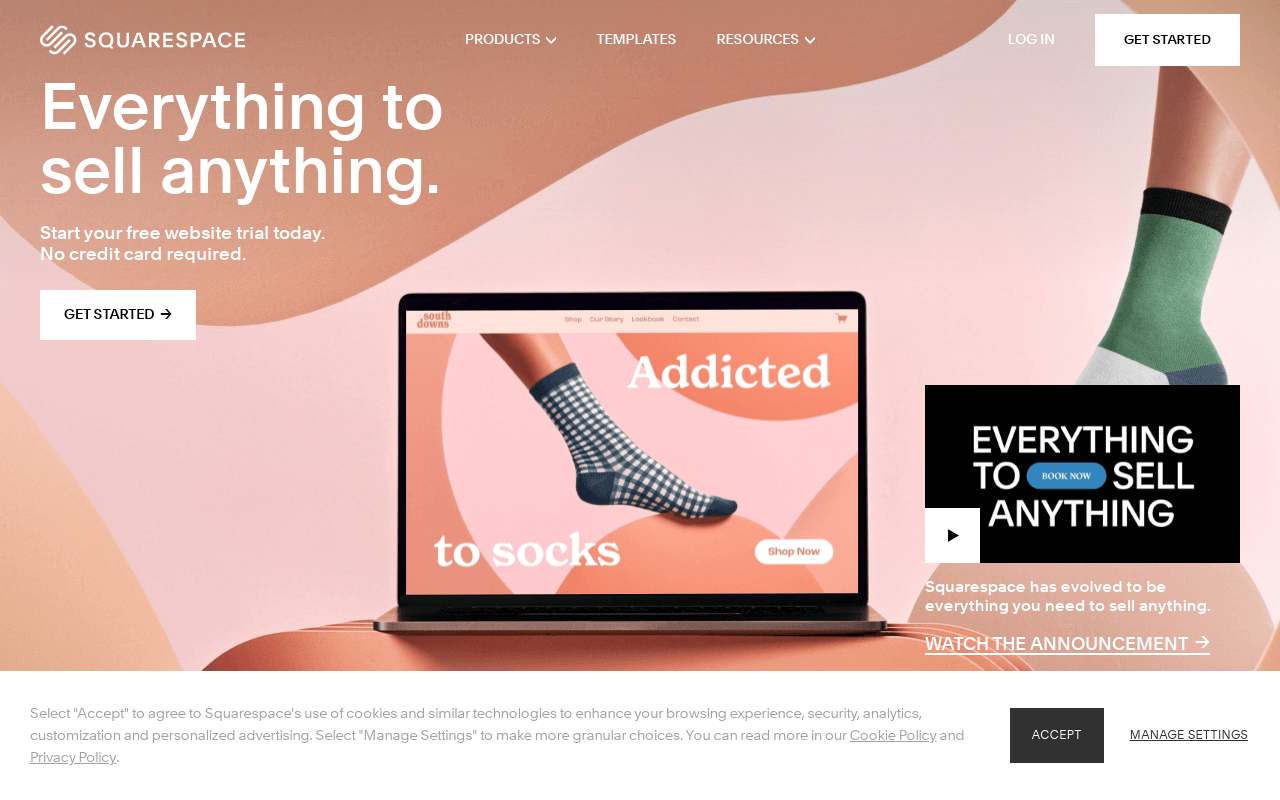
- Best For - Creative professionals and artists looking for elegant and visually appealing websites
- Rating - 4.6/5
Squarespace has some great designs and easy to understand interface. It is pricey; however, you will get to access limitless bandwidth and storage and flexible designs. The E-commerce tool is accessible under the most expensive plans.
Pros
Cons
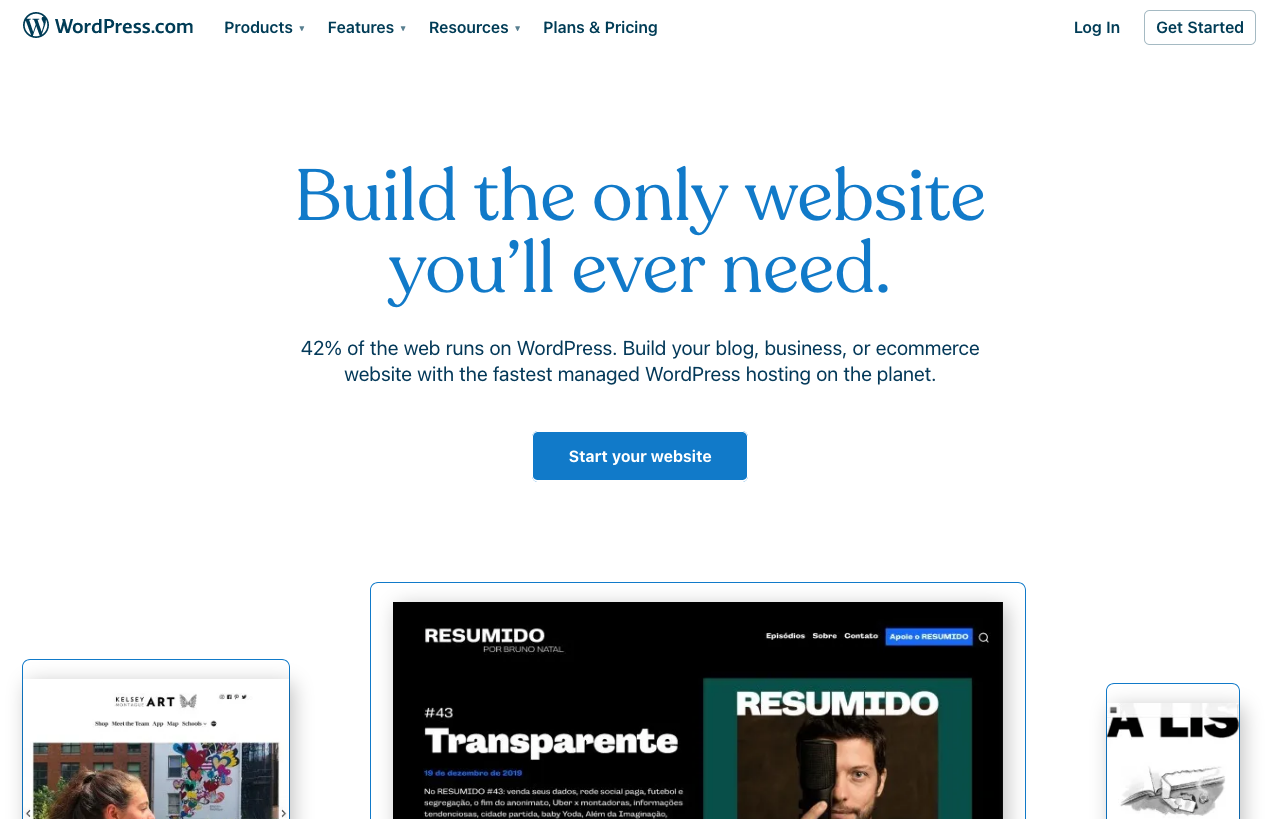
- Best For - Bloggers, writers, and content creators preferring the renowned WordPress platform
- Rating - 4.5/5
WordPress.com is well known as a blogging website builder. You can host, install and update your site using the skillful drag and drop editor that makes it painless to build a site. Its plugin and designs come in a wide variety, and its e-commerce features are advanced. It is, however, quite pricey for its features.
Pros
Cons
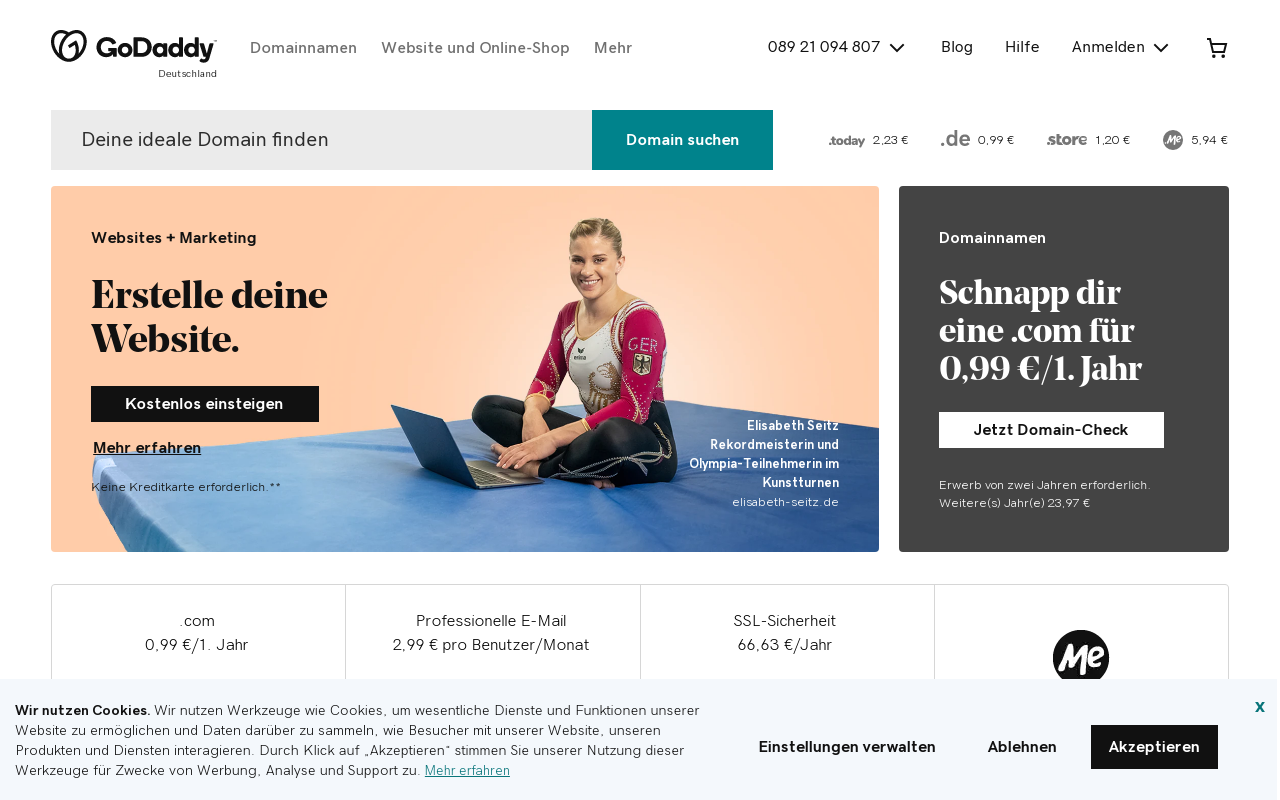
- Best For - Individuals and businesses seeking a popular, user-friendly website building and hosting service
- Rating - 4.3/5
GoDaddy is well known for its hosting and domain name selling. The site builder has many great features that include hosting, e-commerce through their GoDaddy Online Store , marketing as well as syncing with Microsoft email and Microsoft apps. There are also blogging options if you pick that particular package and they have their own website security that stops malware and bad traffic from getting to your site.
Pros
Cons

- Best For - Entrepreneurs and startups in need of budget-friendly hosting and website creation
- Rating - 4.4/5
HostGator is well known for its hosting services, and its site builder is nifty with valuable features. The builder is easy to use with point and click site building features, and for advanced web builders, there are e-commerce and SEO features available.
Pros
Cons
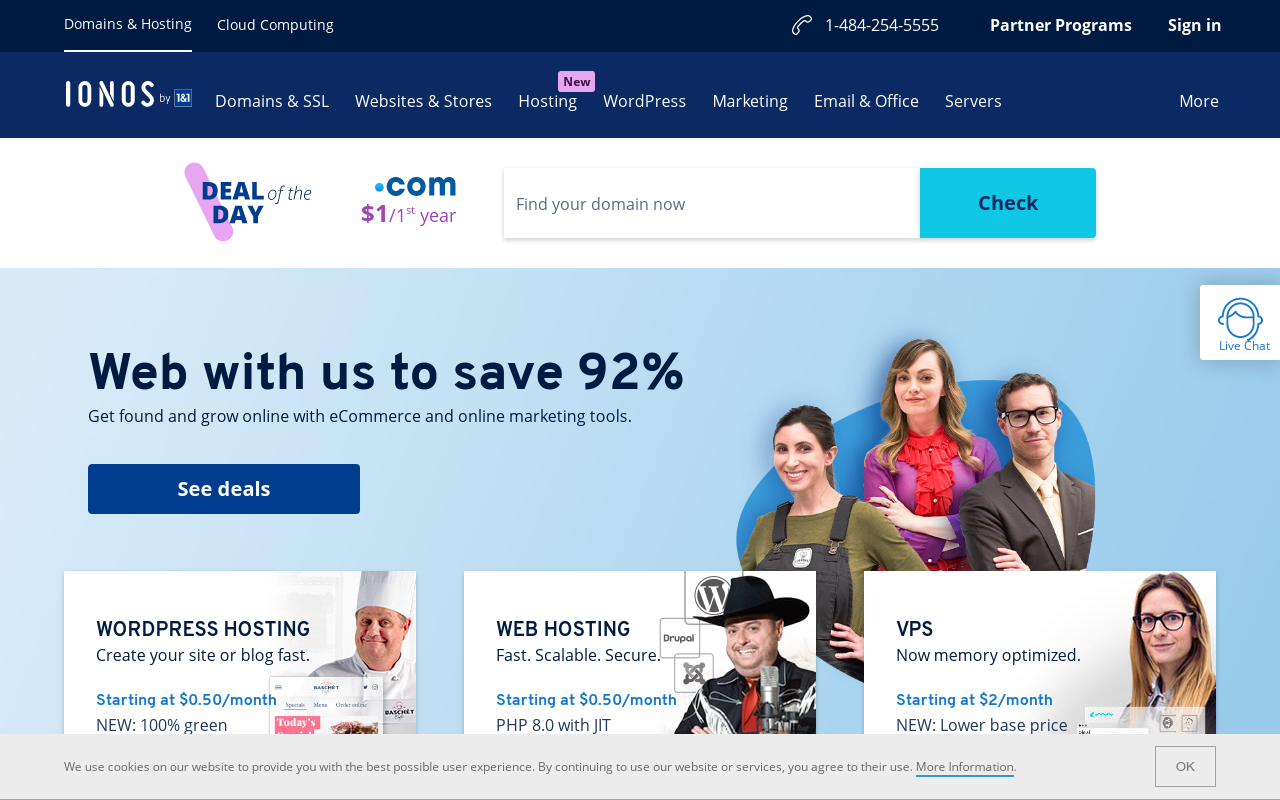
- Best For - Small businesses seeking all-in-one solutions for web hosting, domains, and websites
- Rating - 4.2/5
IONOS is an excellent tool for building a website because of how easy it is, enabling you to build a website quickly. The builder uses a do-it-yourself tool that is easy to navigate, or you can opt to get a professional to do it for you.
Pros
Cons
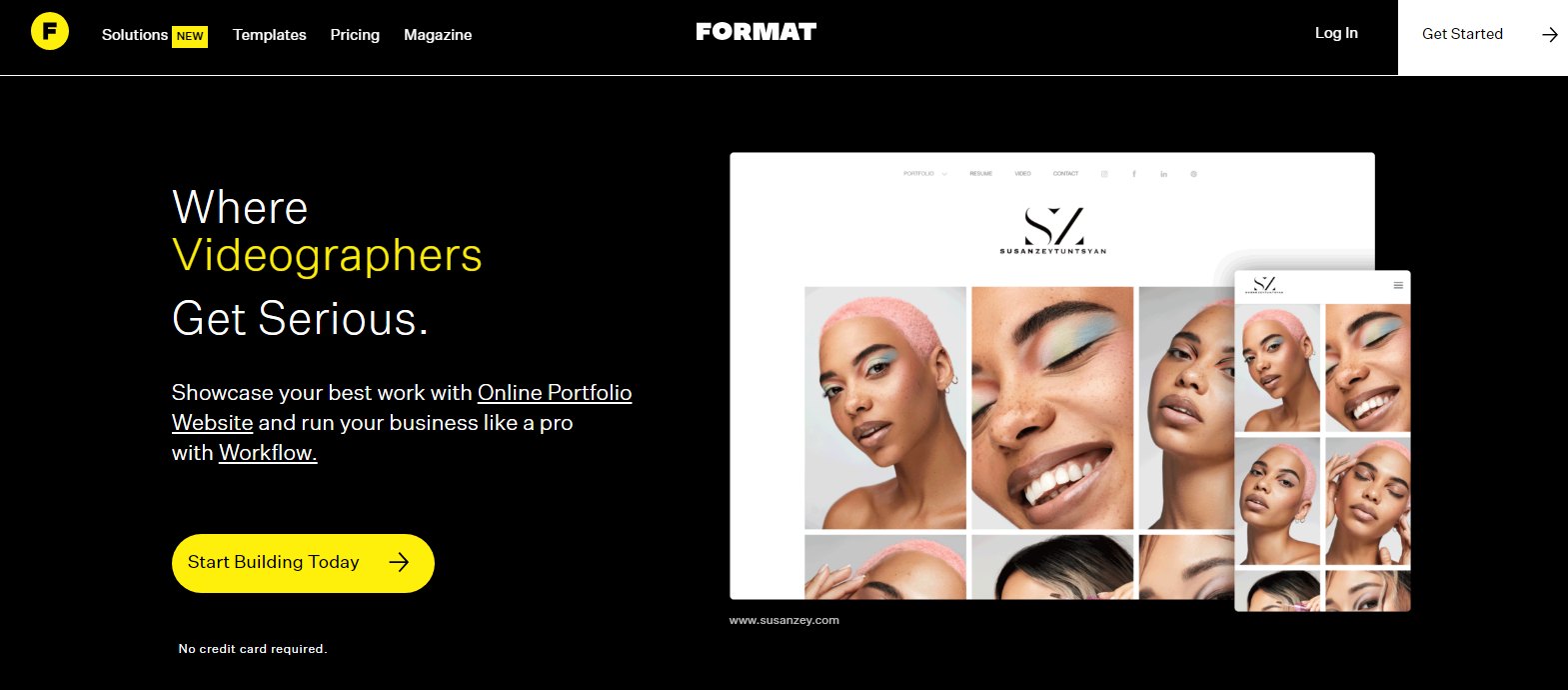
- Best For - Companies looking for a powerful and intuitive platform to create stunning websites
- Rating - 4.5/5
If you're seeking a website builder that combines powerful functionality with limitless creative possibilities, Format is the perfect choice. With its intuitive and user-friendly interface, Format empowers individuals and businesses to design and showcase their unique brand identity with ease. Whether you're a photographer looking to create a stunning portfolio, an artist wanting to display your artwork, or an entrepreneur seeking to establish a professional online presence, Format's expertise in website building can turn your vision into a reality.
Format offers a comprehensive set of tools and features that allow you to customize every aspect of your website. The responsive design ensures that your site looks impeccable on any device, providing a seamless user experience for your visitors.
Overall, Format is a standout website builder that combines functionality, creativity, and a user-friendly experience. With its extensive features, responsive design, and reliable support, Format empowers you to bring your vision to life and establish a compelling online presence that reflects your unique brand identity.
Pros
Cons
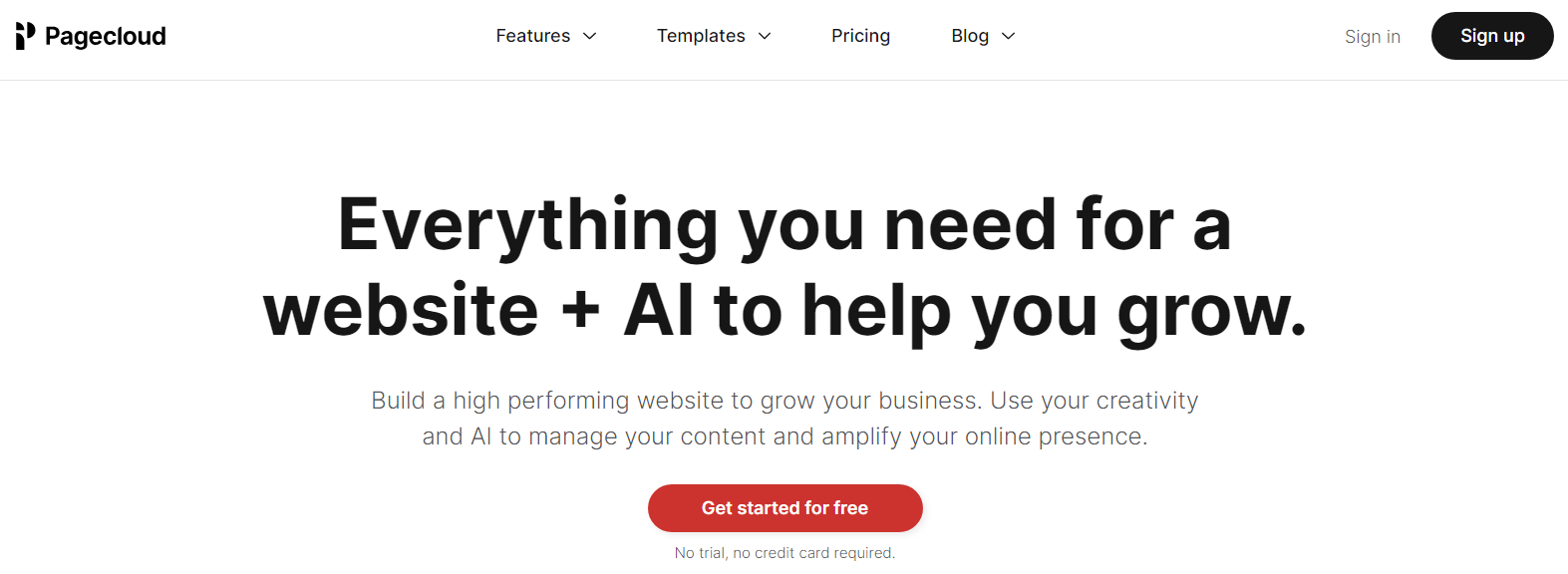
- Best For - Businesses and individuals seeking a powerful and user-friendly website builder
- Rating - 4.5/5
PageCloud is a powerful website builder that empowers businesses and individuals to create stunning websites with ease. Its intuitive interface and drag-and-drop functionality make it a user-friendly choice for both beginners and experienced designers. With PageCloud, you can unleash your creativity and build a customized online presence that reflects your unique brand identity.
Pros
Cons
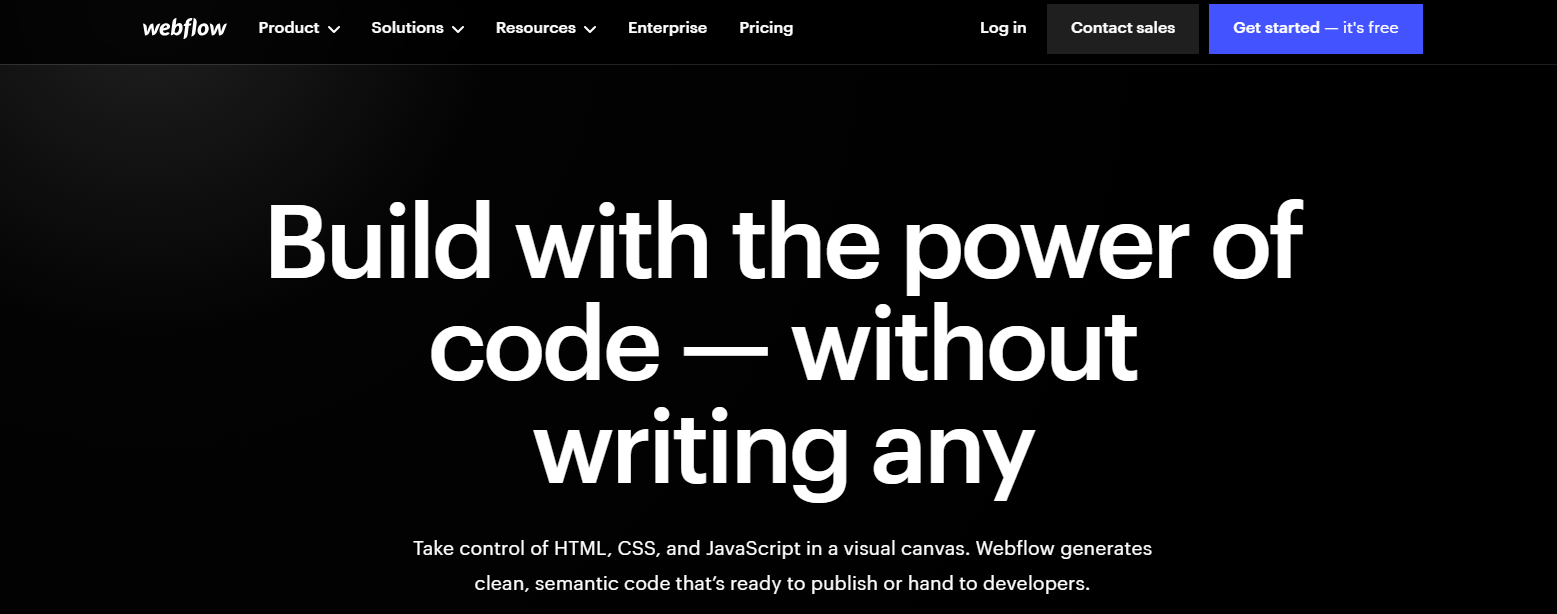
- Best For - Businesses and individuals seeking a flexible and powerful website builder
- Rating - 4.5/5
Webflow is a versatile website builder that empowers users to create professional and visually stunning websites. Whether you're a designer, developer, or entrepreneur, Webflow offers a comprehensive set of features to bring your website ideas to life.
Pros
Cons
Network Solutions
Wix
Domain.com
Bluehost
Site123
Squarespace
WordPress.com
GoDaddy
HostGator
1&1 IONOS
Format
PageCloud
Webflow
OUR RATINGS
Our Research Has Helped Millions of Users To Get Lowest Prices From Leading Providers.
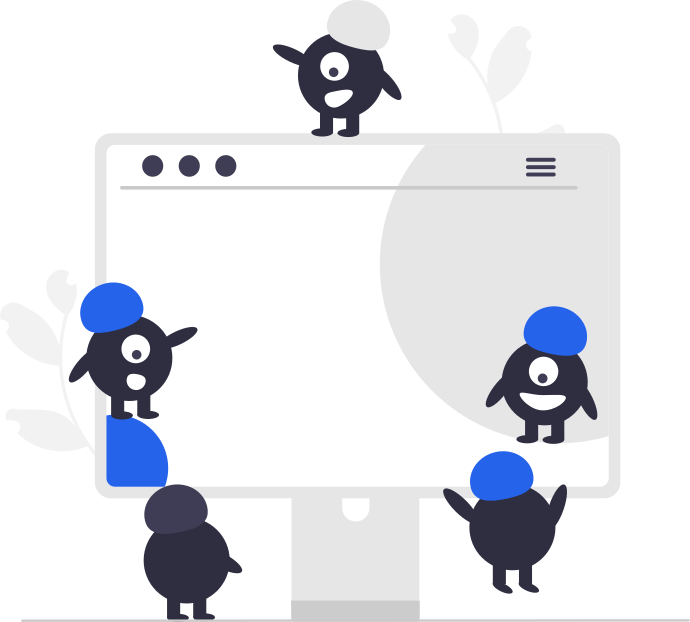
Step 1: COMPARE
Compare the best brands side by side
Step 2: CONNECT
Work only with suppliers you choose
STEP 3: SAVE
Compare quotes to save money