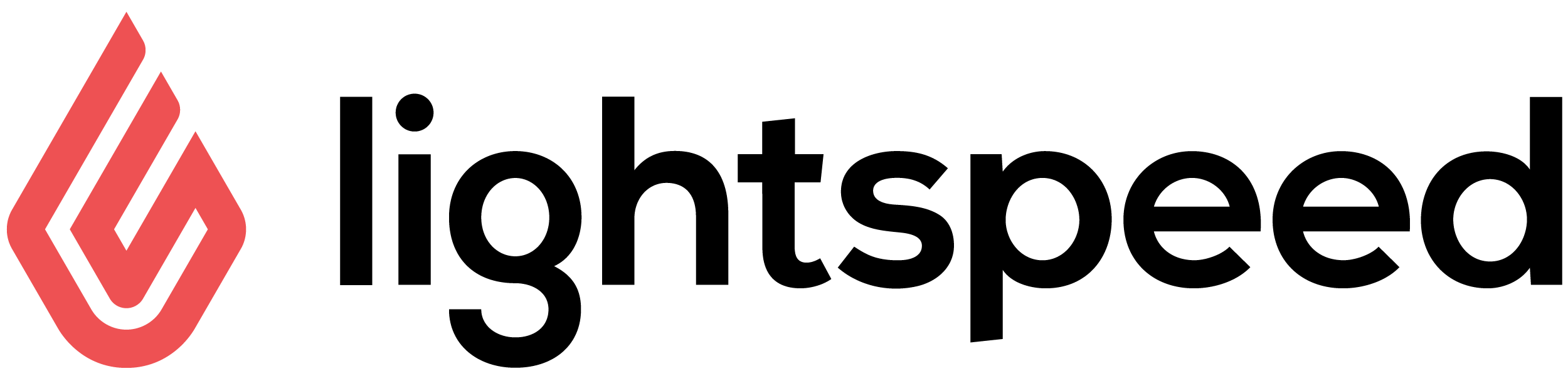Best POS Systems In The Industry
The days of using traditional cash registers are outdated. Today’s point-of-sale (POS) systems are flexible and incorporate plenty of unbelievable features. Ultimately, you want this system to streamline your business and benefits customers. The abilities included in modern POS systems are seemingly boundless. These systems can help retailers manage their inventory, manage refunds, process payments, process returns, track reorder levels, track employee sales, generate reports for analyzing the business performance, and a lot more. Whether you want to buy a brand-new POS software or upgrade the existing one for your business, this review will help you find the best POS system. Although there are countless POS systems in the market, here are the top 7:
Last Updated May 2025
OUR RATINGS
Our Research Has Helped Millions of Users To Get Lowest Prices From Leading Providers.
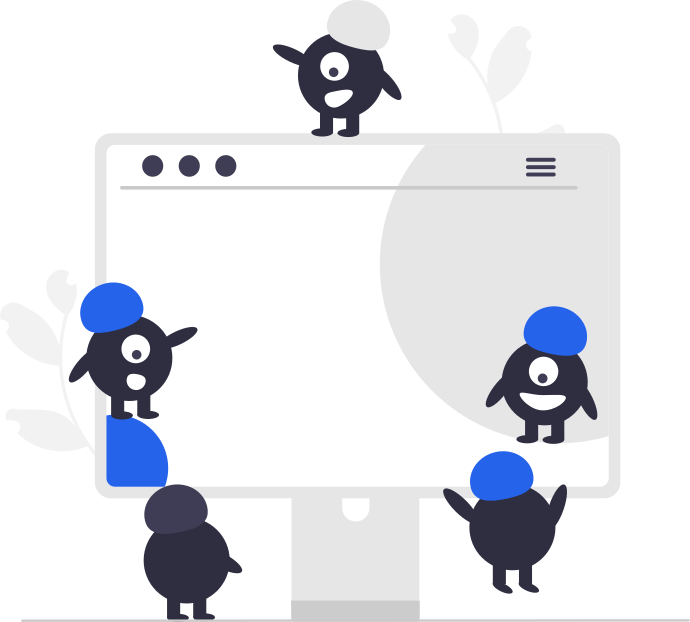
Step 1: COMPARE
Compare the best brands side by side
Step 2: CONNECT
Work only with suppliers you choose
STEP 3: SAVE
Compare quotes to save money
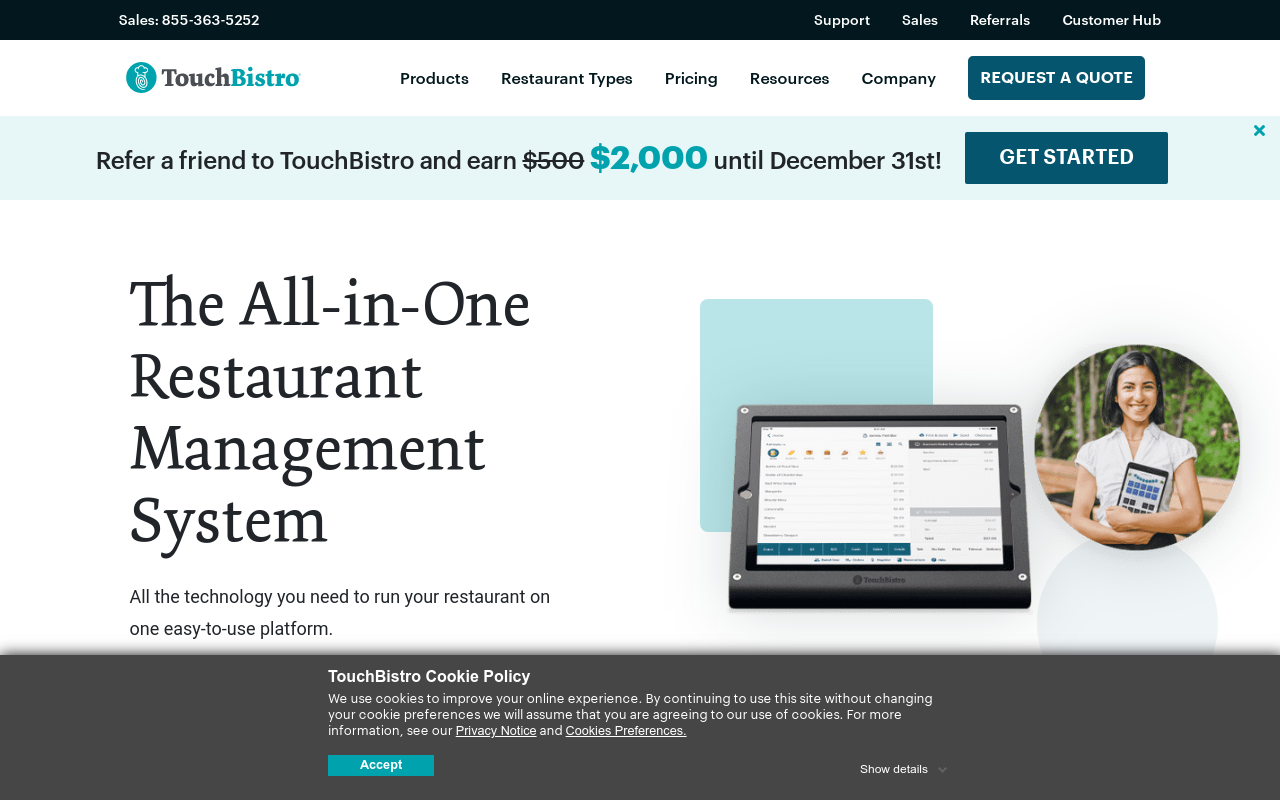
- Best For - Restaurant and hospitality businesses looking for a versatile POS system
- Rating - 4.4/5
Touch Bistro is an industry-specific POS system that fits full-service bars, restaurants, clubs, breweries, food trucks, drink businesses, and quick-service restaurants. Its intuitive design and innovative software make it rank as one of the best on this list.
Over the past few years, the developer has included incredible reporting and in-house inventory features to make it modern. Developed for any business with a menu, this POS software exclusively runs on iPads synchronized via a local network.
Pros
Cons

- Best For - Retailers seeking a feature-rich, cloud-based POS system
- Rating - 4.3/5
Lightspeed POS is popular due to its exceptional eCommerce and inventory management features. It is an ideal system for retailers that track extensive inventories and synchronize their in-person and online sales.
This POS comes with special inventory features that let you generate purchase orders and finalize them across several suppliers. What’s more, it has a loyalty feature for storing customers’ information and give specialized discounts.
Pros
Cons
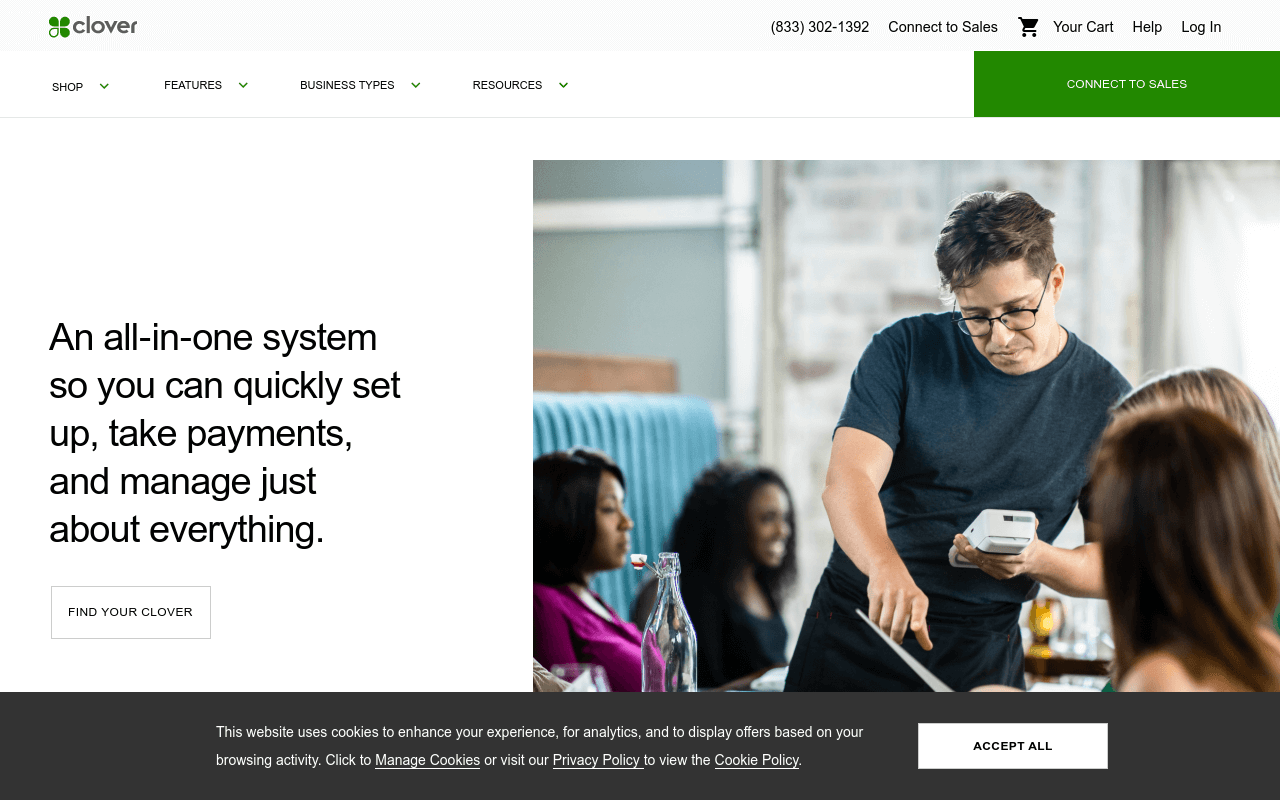
- Best For - Small and medium-sized businesses seeking an all-in-one POS solution
- Rating - 4.3/5
Clover is a versatile and solid all-inclusive POS with many features that let you sell within minutes. While the bespoke Android hardware is reasonably pricey, mastering the included interface is effortless. You can quickly assign roles and permissions to users.
It incorporates an advanced inventory module that allows easy labeling and sorting, and bulk importing. On the other hand, the reporting feature is dependable, and you can export or view it directly with a few clicks.
Pros
Cons
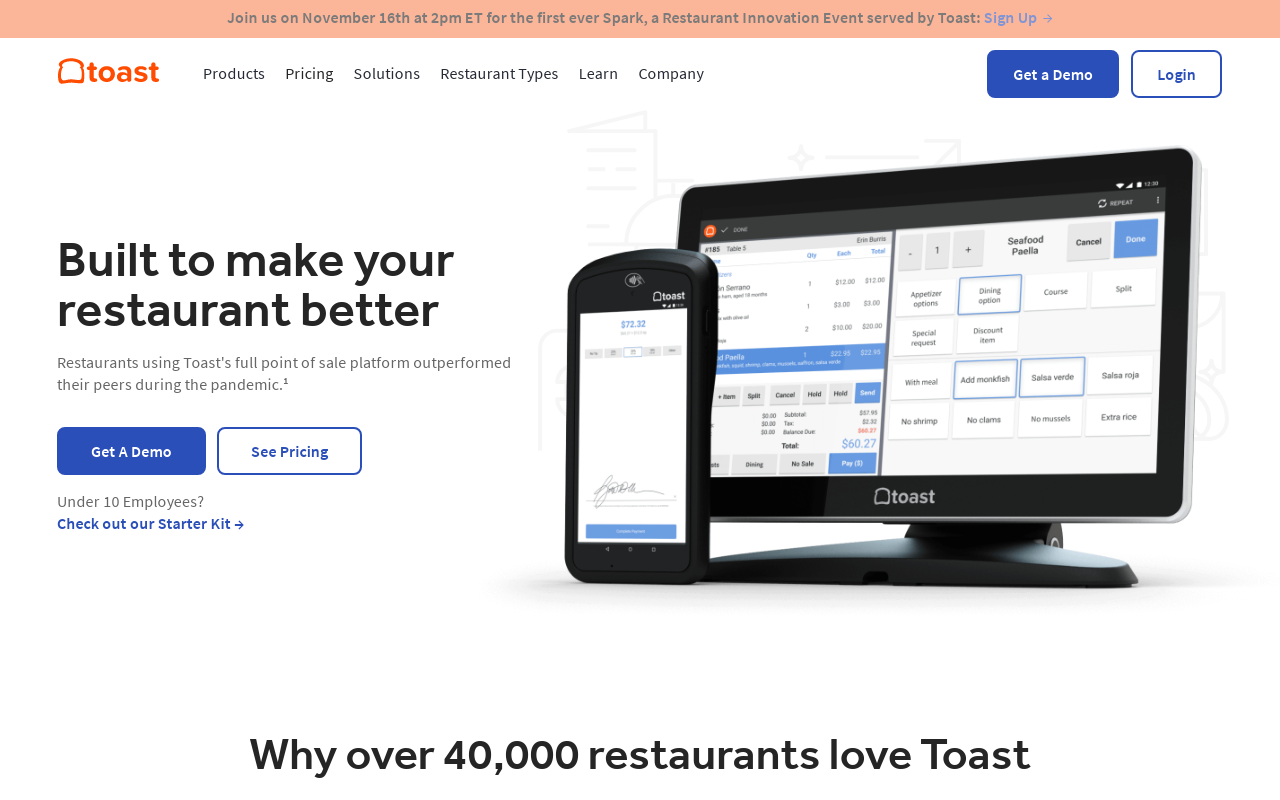
- Best For - Restaurants wanting an integrated POS and restaurant management system
- Rating - 4.4/5
Toast POS majorly suits the food service industry. This software packs front-end features, such as menu management, table mapping, and real-time feedback collection. Back-end features comprise inventory tracking and kitchen displays. It also flaunts delivery and online ordering features, alongside payroll tools and other valuable features.
Pros
Cons

- Best For - Retail and food-service establishments requiring a customizable POS system
- Rating - 4.3/5
Armed with stunning back-end features, Revel POS majorly suits the restaurant industry, but the developer has designed it in a way that it currently fits retailers too. The system has excellent customer management that allows you to configure extensive marketing and email campaigns. It is also a versatile system that lets businesses manage their staff efficiently.
Pros
Cons
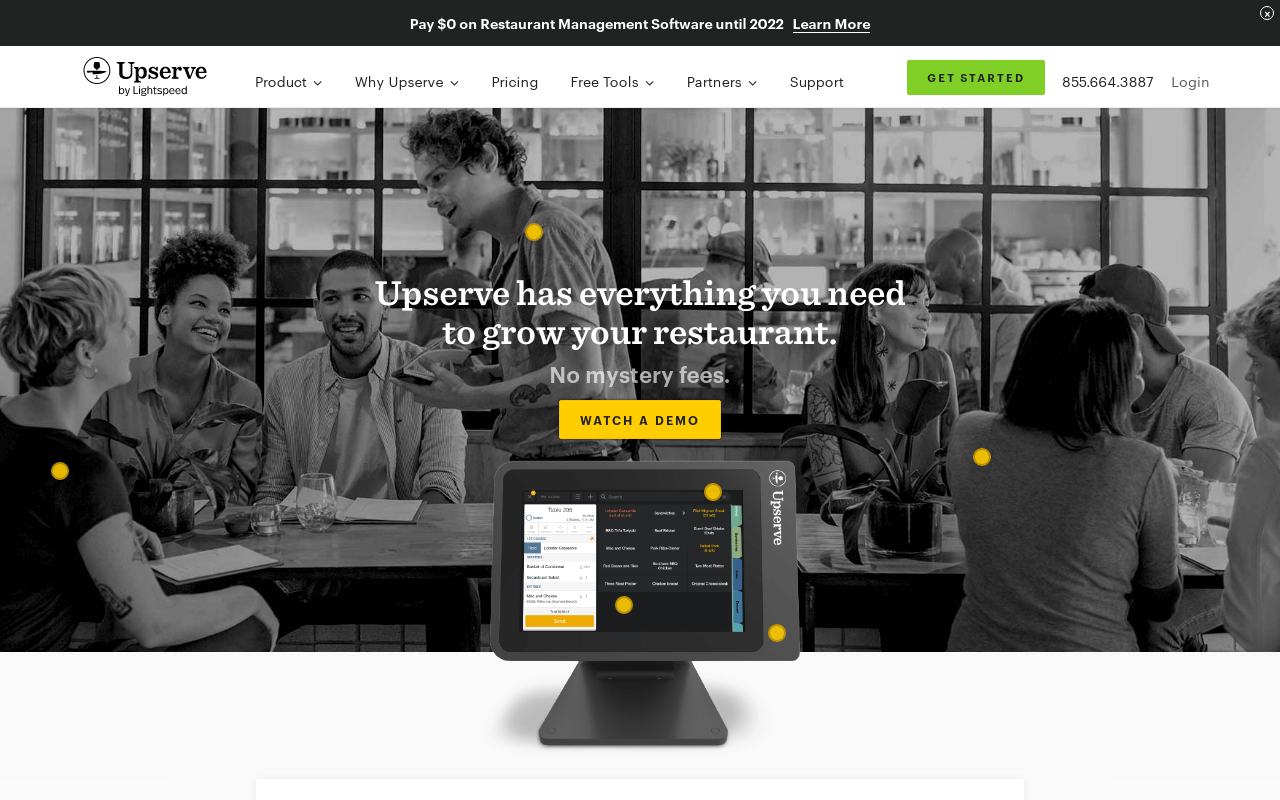
- Best For - Restaurants and bars in need of data-driven insights and POS capabilities
- Rating - 4.3/5
Upserve is a restaurant-based system intended to run as an all-inclusive platform for POS, inventory client management, payment processing, online ordering, marketing, reporting, and employee management.
The tablet-based software is unbelievably easy to use, while the browser-based platform gives back-end users a comprehensive inventory and other detailed functionalities.
Pros
Cons
OUR RATINGS
Our Research Has Helped Millions of Users To Get Lowest Prices From Leading Providers.
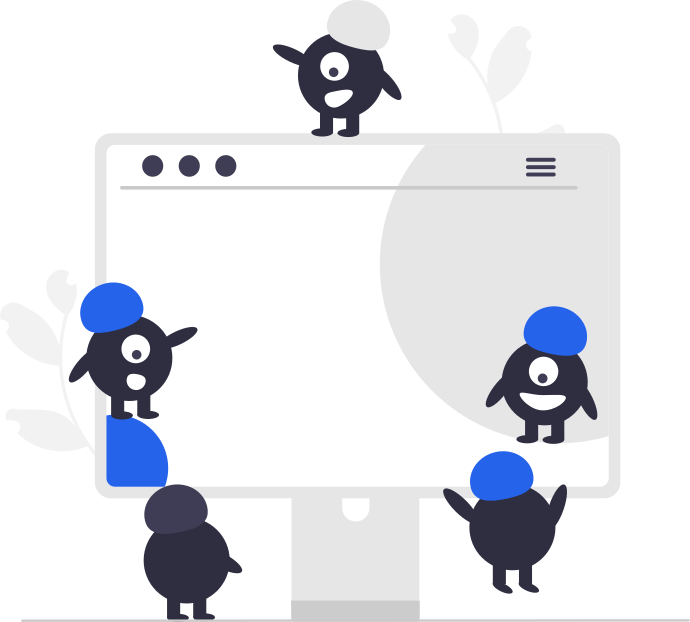
Step 1: COMPARE
Compare the best brands side by side
Step 2: CONNECT
Work only with suppliers you choose
STEP 3: SAVE
Compare quotes to save money